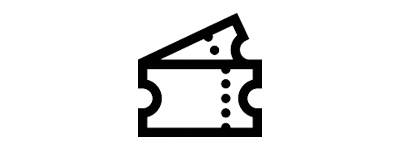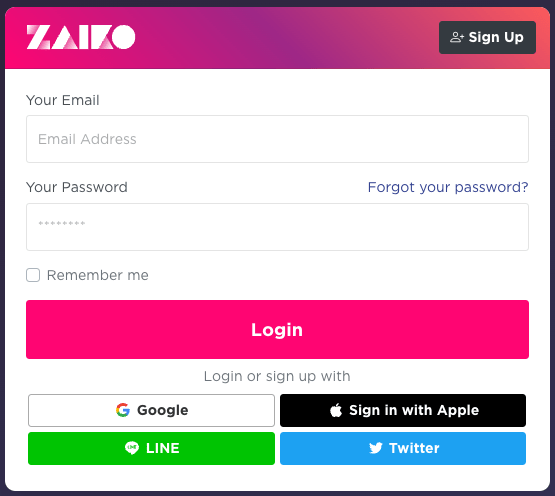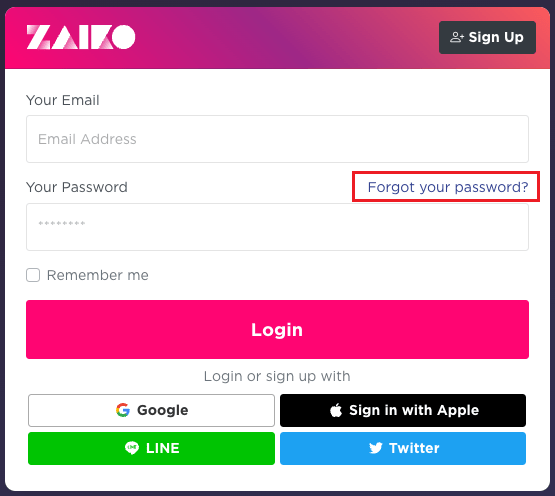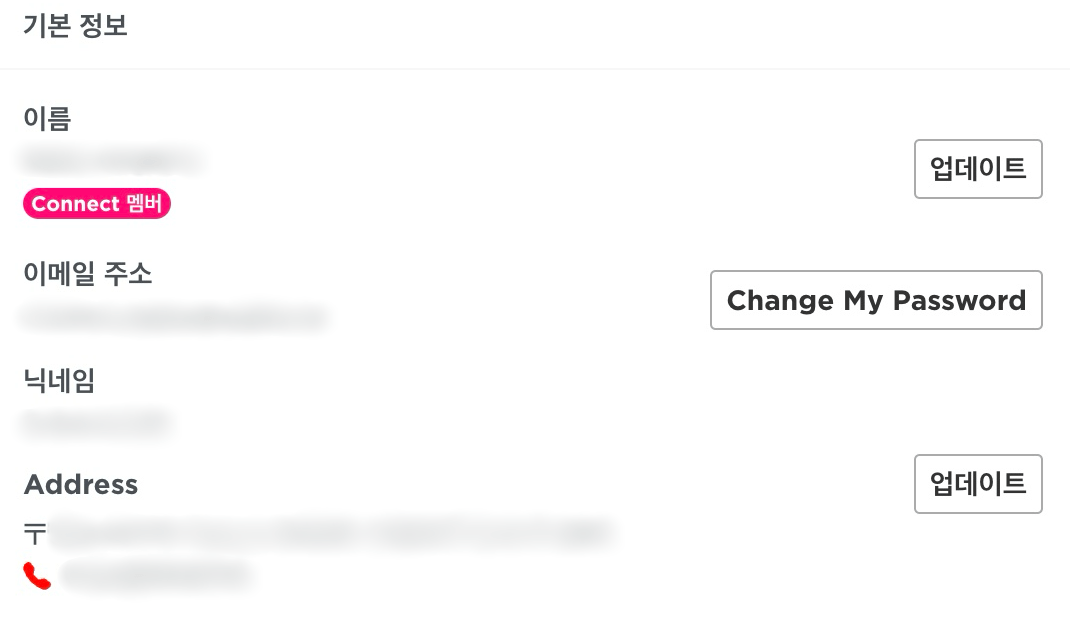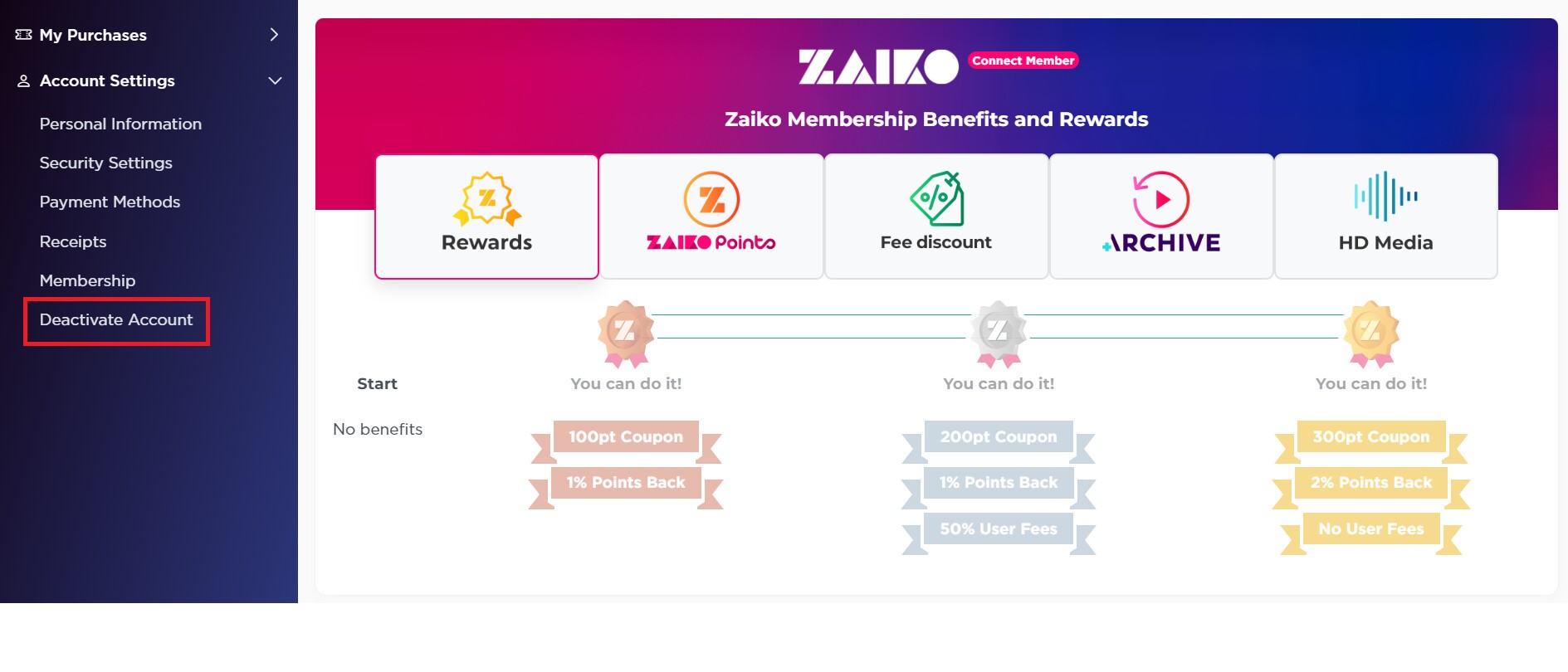Account
Are there any registrations fees or membership fees for general members?
There are no registration fees or annual fees for general members.
We have a 6-month subscription called Zaiko Connect which allows you to enjoy various benefits.
I can’t log in to my ZAIKO account
Please log in from here with your email address and the password you used for your ZAIKO account.
If you logged in from your social account, please click the social account icon.
Logins via Facebook and TikTok will be discontinued as of March 17, 2023.
For more information, please refer to Updates on Facebook and TikTok Login.
I forgot my password
On the Zaiko Login page, there is a button "Forgot your password?".
Once you click this button and enter your email address, you will receive an email with the title [Password Reset Request].
There is a "Reset Password" button in the email. Please reset your password accordingly.
If you have trouble receiving the password reset email
로그인 불가 / “차단됨” 메시지가 표시됩니다
보안상의 이유로, 짧은 시간 안에 로그인 실패가 반복되면 일시적으로 로그인이 제한될 수 있습니다.
이 경우 잠시 기다린 후 다시 시도해 주세요. 일반적으로 몇 분에서 30분 이내에 자동으로 해제됩니다.
가능하다면 모바일 데이터와 같은 다른 네트워크로 변경하여 시도해 보시는 것도 도움이 됩니다.
계정 기본 정보를 변경하고 싶어요
프로필을 클릭한 후, 기본정보의 [업데이트] 버튼에서 아래 정보를 변경할 수 있습니다.
이름 / 닉네임 / 성별
프로필 사진
언어
이름 변경 후 1년 동안은 고객님께서 직접 변경하실 수 없습니다.
생년월일은 고객님께서 직접 변경하실 수 없습니다.
만약 실수로 생년월일을 잘못 등록한 경우, 아래 정보를 제시해 주시면 고객지원팀에서 생년월일을 수정해 드립니다.
*경우에 따라서는 변경이 불가능할 수도 있습니다.
필요한 정보
・생년월일을 수정하는 이유
・정확한 생년월일
・본인 확인에 사용할 수 있는 서류
본인 확인에 사용할 수 있는 서류
이름, 생년월일, 얼굴 사진, 발급처를 확인할 수 있고 유효기간 내에 있는 서류를 준비해 주세요.
해외 거주자의 경우, 이름, 생년월일, 얼굴 사진, 발급처를 확인할 수 있는 서류(영문으로 표기된 것에 한함)와 유효기간 내에 발급된 서류를 준비해 주십시오.
※불필요한 정보는 숨겨야 합니다.
예: 운전면허증, 여권 등
I want to deactivate my Zaiko account
■Caution
Please be noted that all below services will not be able to access after deactivation.
・Access and use the purchased tickets/guest tickets
・Access to NFT on Digitama
・Access to ONEFAN ID
*All sales are final for above.
■How to Deactivate
1. After logging in to ZAIKO, access the "Account" page
2. Click on "Deactivate Account" on the left, and proceed with deactivation
After deactivation, 1 email will be sent to your email address.
Email Title: ZAIKO Account Deactivation
■After Deactivation
Within 30 days from the deactivation date, you can reactivate your account by logging in with the same email address and password.
If you have deactivated an account made via a social media log in, you may reactivate within 30 days by clicking the social account button and logging in.
If your intention to deactivate remains unchanged, please do not log in again.
After 30 days days from the deactivation date, your account will be completely deleted and cannot be reactivated.
(However, you will be able to create a new account at any time.)