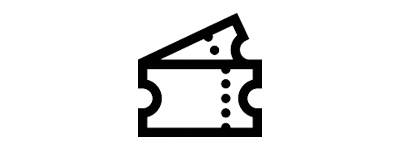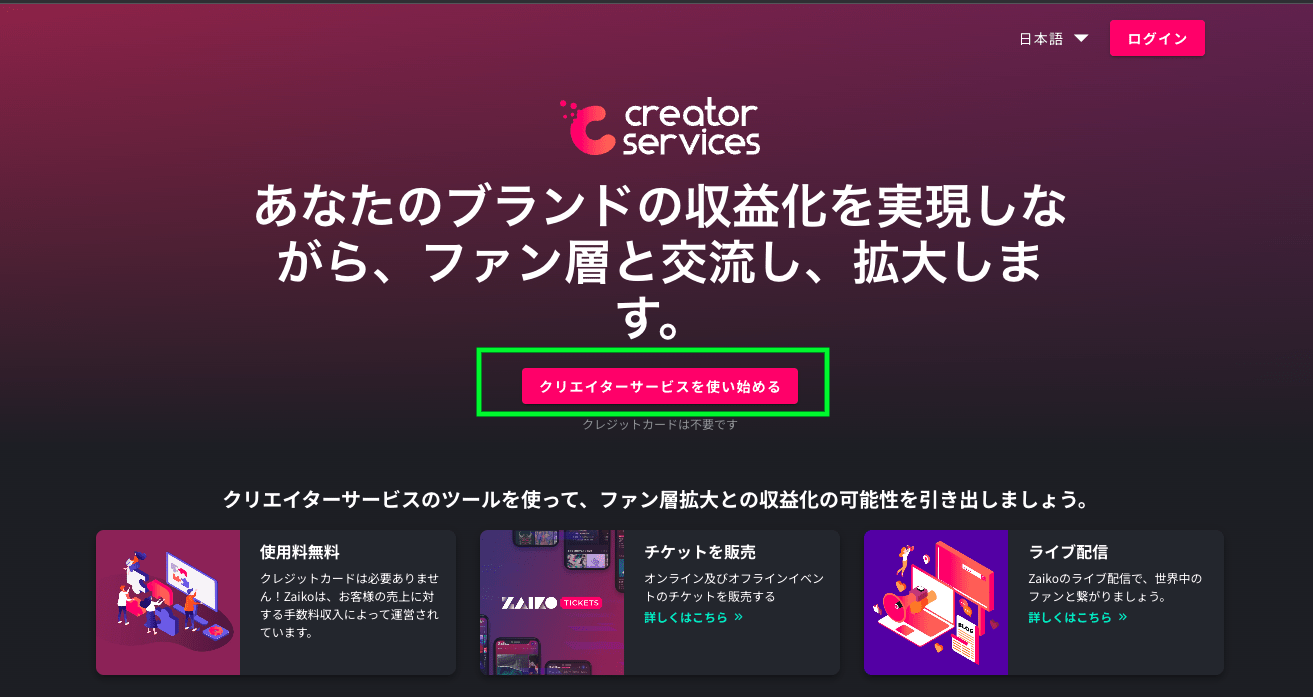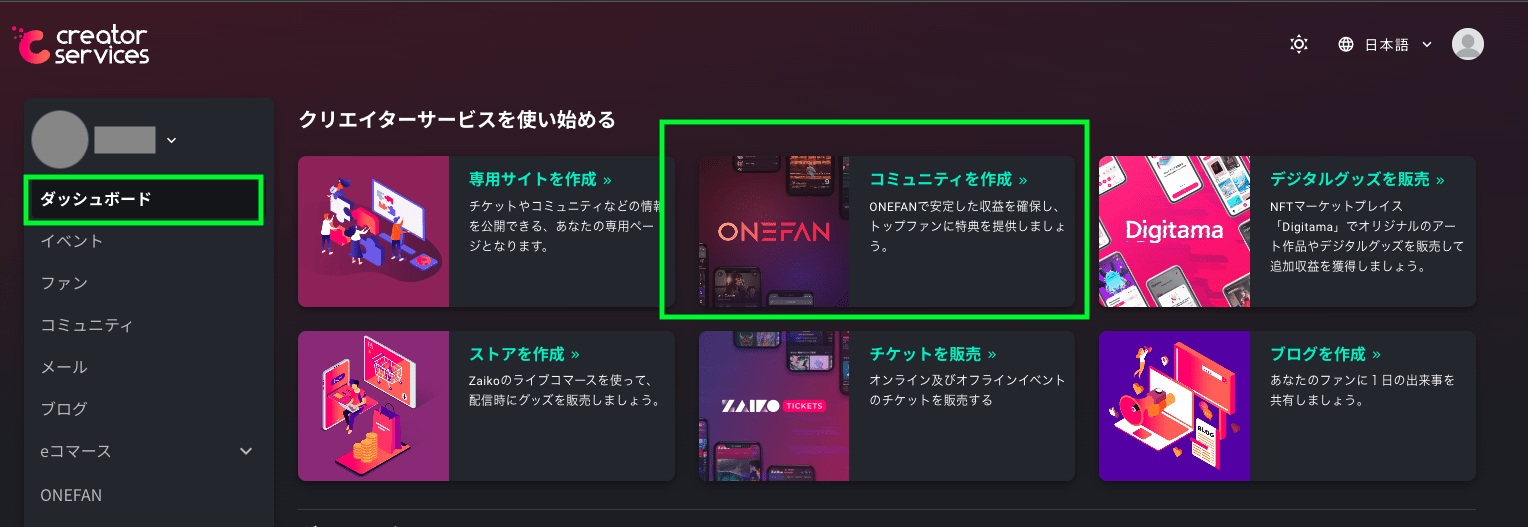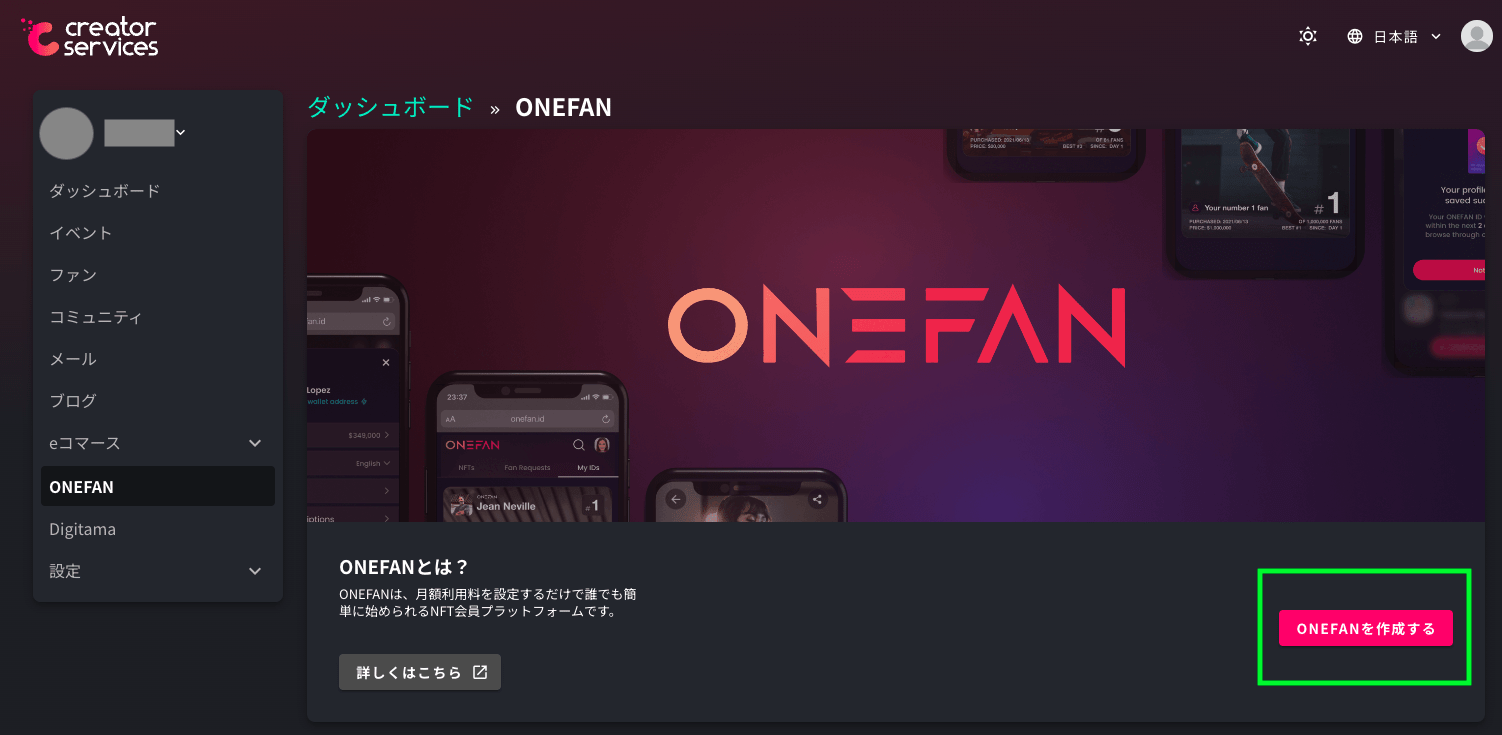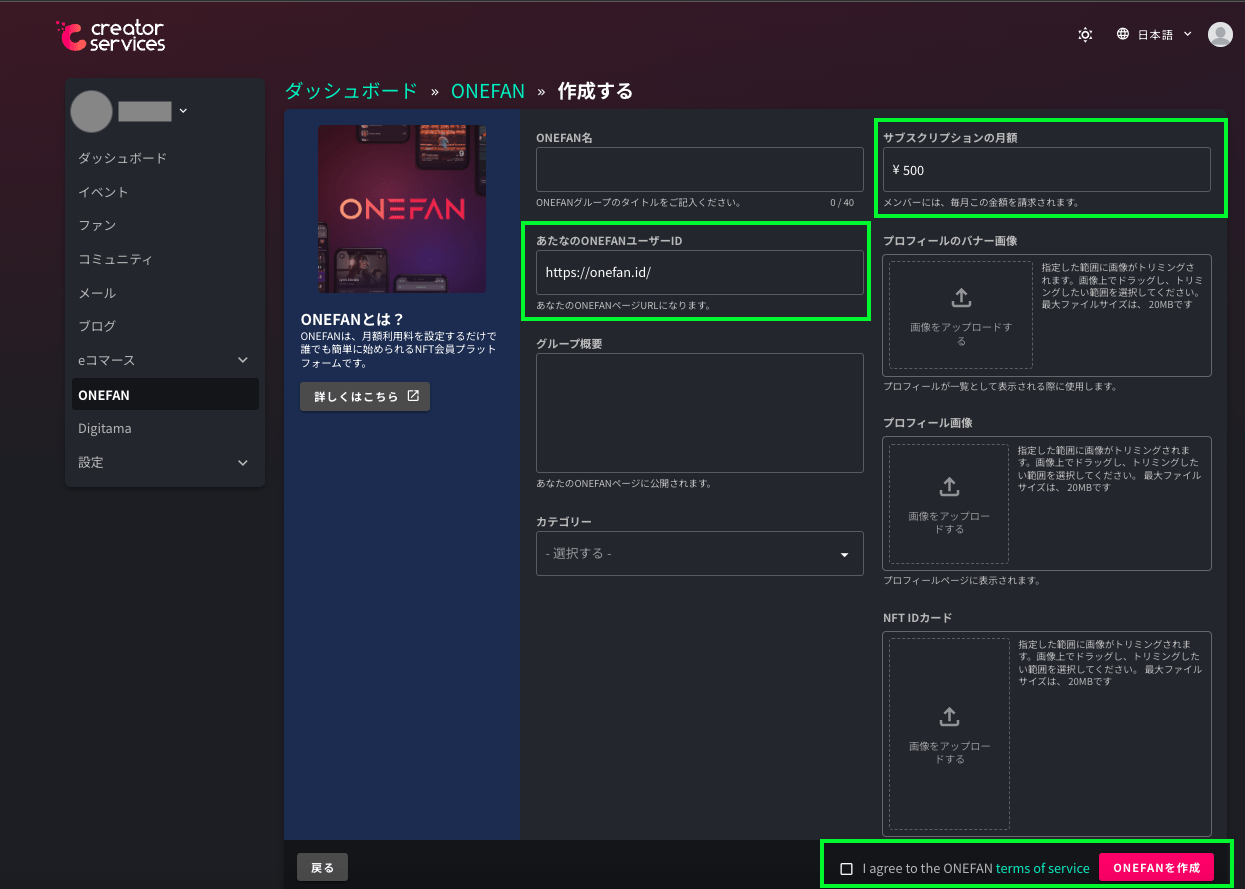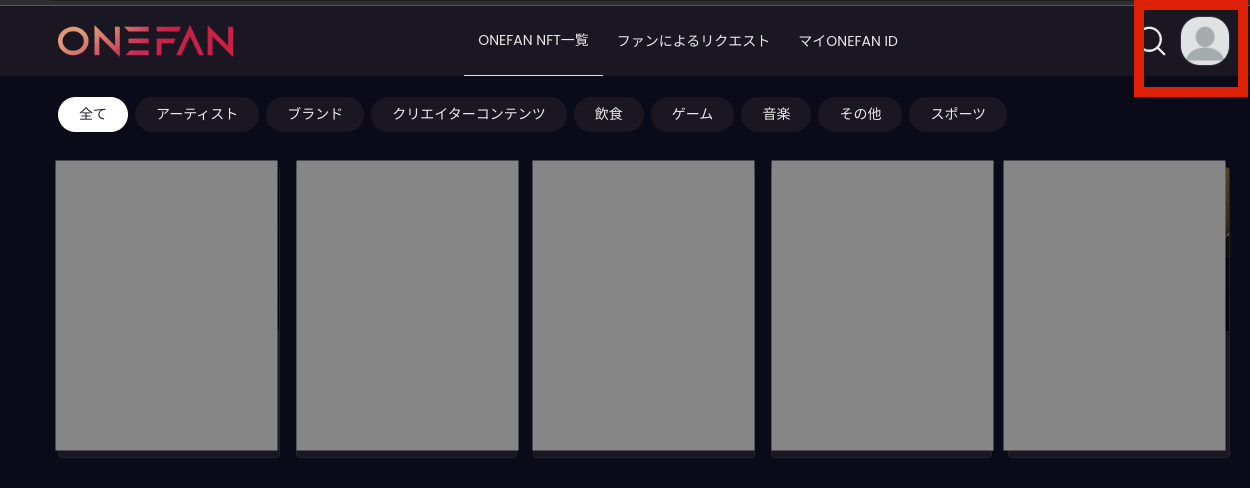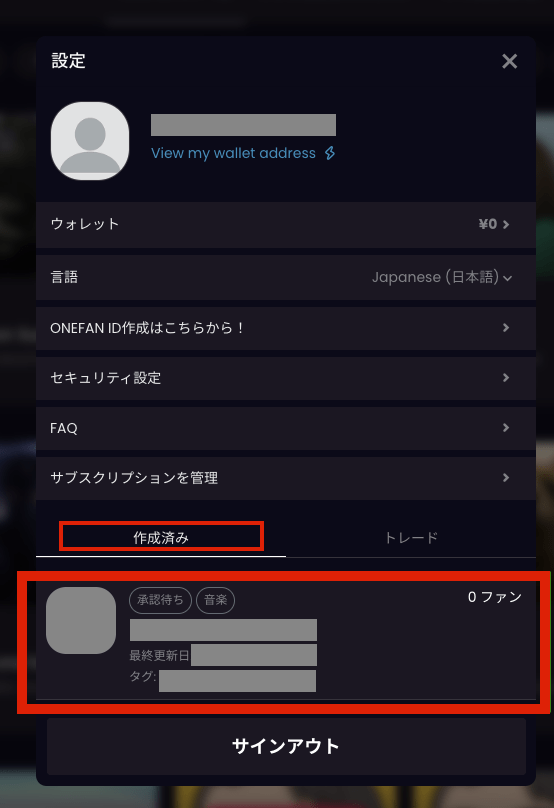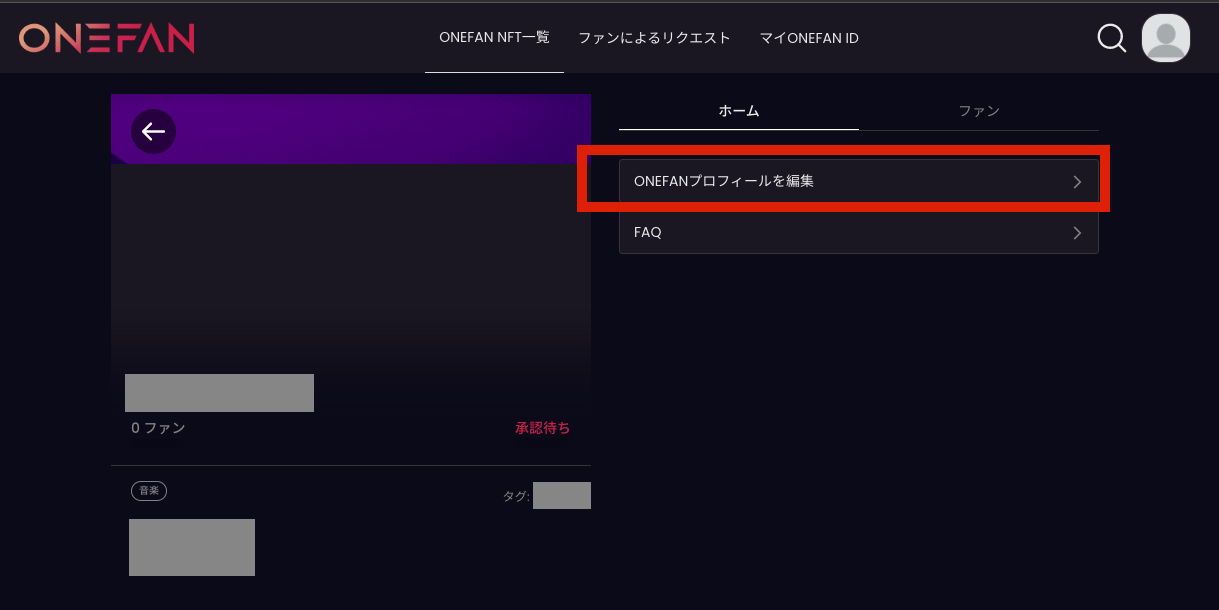Support For Creators
I want to create ONEFAN
【Create Zaiko Profile】
1. Access Zaiko Creator Services
https://creators.zaiko.io
2. Click on ”GET STARTED WITH CREATOR SERVICES”
Register or log in to your Zaiko account.
3. Create Zaiko Profile
The Zaiko profile is the first thing you must set up to create your unique sales page.
You can register by event, label/company name, or artist.
【Create ONEFAN】
4. Access the ONEFAN creation page through either of the following methods:
- Dashboard > Create a Community
- Directly access the creation page: https://creators.zaiko.io/onefan/create
5. Click on "CREATE A ONEFAN”.
6. Create ONEFAN
Fill in the required details and click "CREATE ONEFAN" to launch your ONEFAN page.
【Note】
- ”Your ONEFAN ID Handle” and “Monthly subscription fee” cannot be changed after you click “CREATE ONEFAN”. Before clicking "Create ONEFAN," please carefully review the registration details.
- Draft saving is not available.
7. Once your ONEFAN is created, you can check it on the following page:
I want to edit ONEFAN Profile after launching the ONEFAN page
1. Access the following link and click on the profile icon:
2. Click on the ONEFAN you created under the "Created" tab.
3. Click on "Edit my ONEFAN Profile." You can edit the text and images.
【Note】
”Your ONEFAN ID Handle” and “Monthly subscription fee” cannot be changed.
I want to know about Payment (Payout Method, Date, etc.)
Subscription fee's payout will be done to the designated bank account at the end of the next month.
I want to know if the subscription fee can be edited afterwards
Once set, the subscription fee cannot be changed due to system specifications.
I want to send emails to Fans (subscribers).
Emails can be sent to subscribers. Please let us know the details for us to support.
I want to know how to use Preview Card
You can like or sign your fan's ONEFAN ID and check it using the preview tag.
* Please note that once you save the signature, it cannot be edited or deleted.
* Even when the owner's rank changes, the likes" signaturess will remain with the original fan.