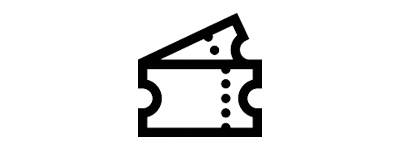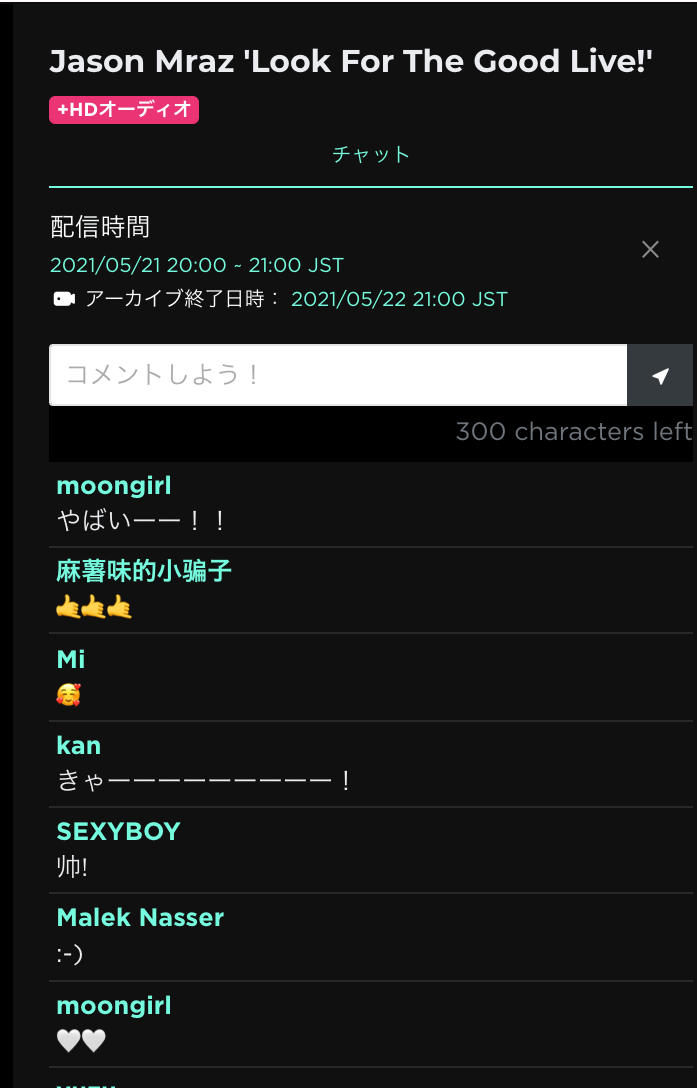Live Chat
How to live chat during the show
There are 2 types of live chat.
Please note that these types are decided by event organizers beforehand.
①「ZAIKO Chat」: Chat in the streaming page
②「Twitter」: Tweet with the #hashtag
How to determine which?
On the streaming page, there is a button named ""Live Chat"".
Please click this button, and you will be able to see whether it's ①, ②.
NOTE:
**Live chat is not available on the Zaiko app.
**Live chat is only available for applicable online events. If the Live chat is not set to be enabled by the event host, you will not see the Live chat feature on the streaming page.
①「ZAIKO Chat」: Chat in the streaming page
②「Twitter」: Tweet with the #hashtag