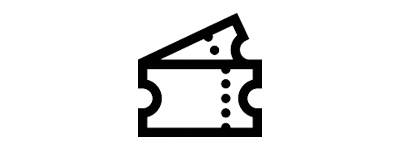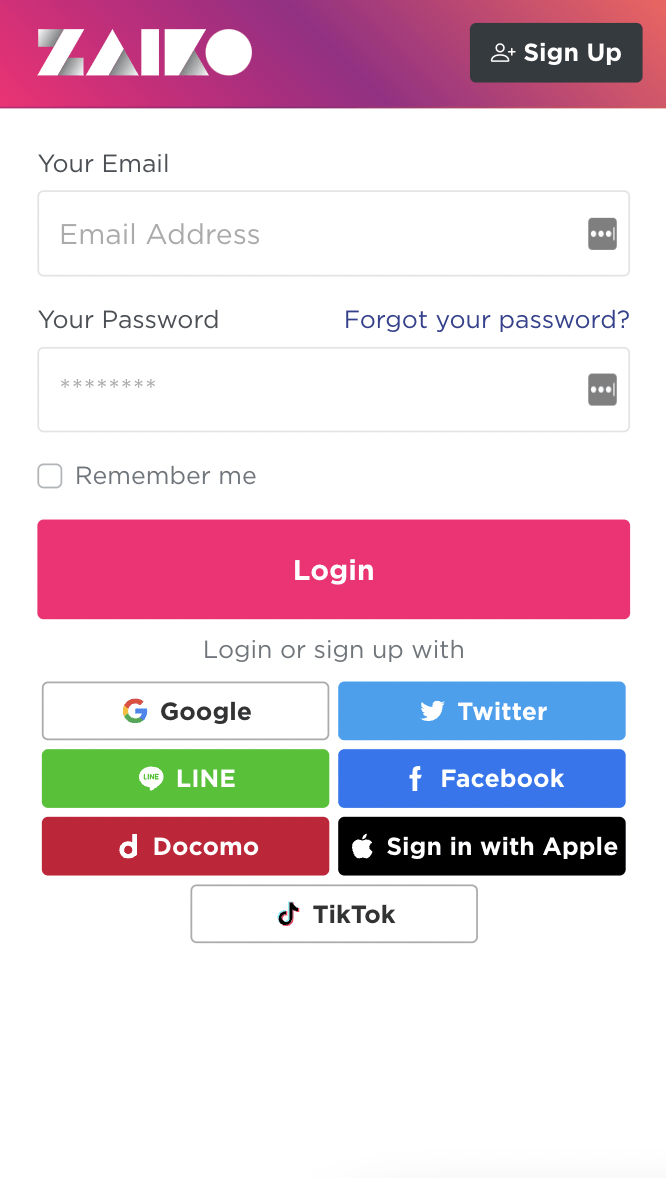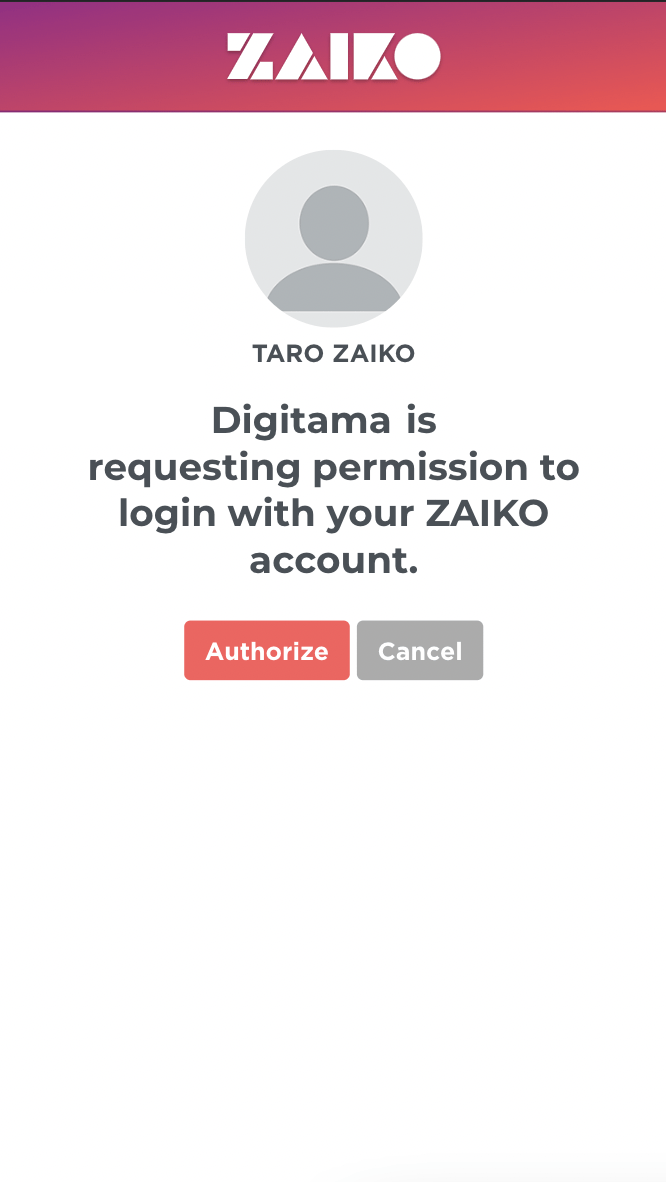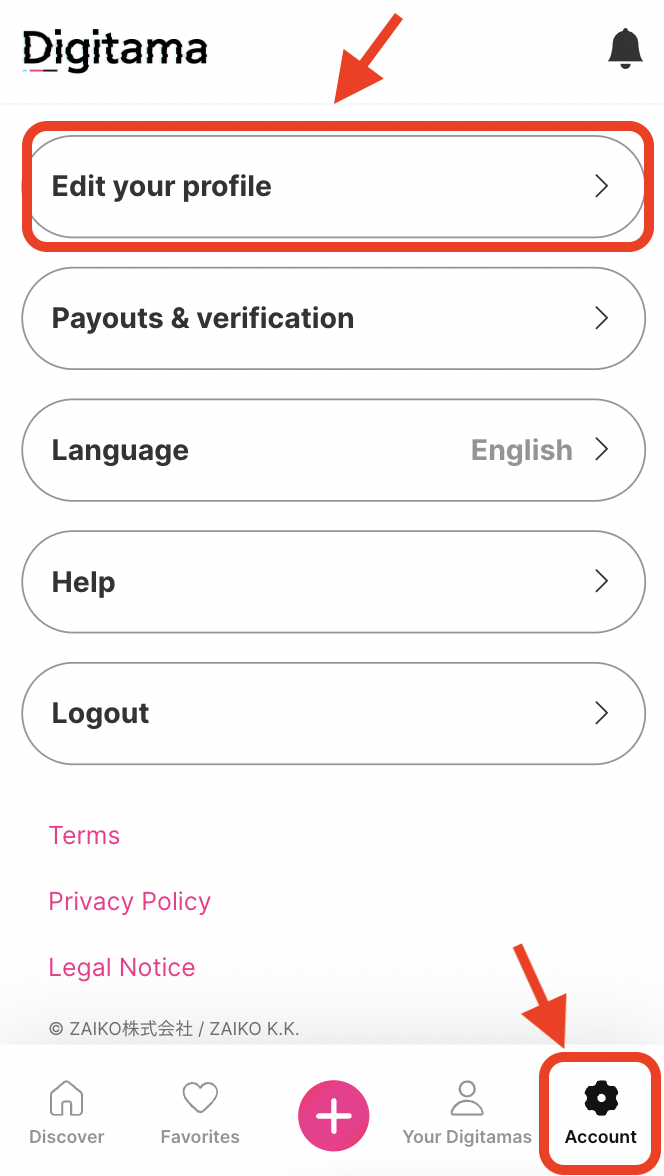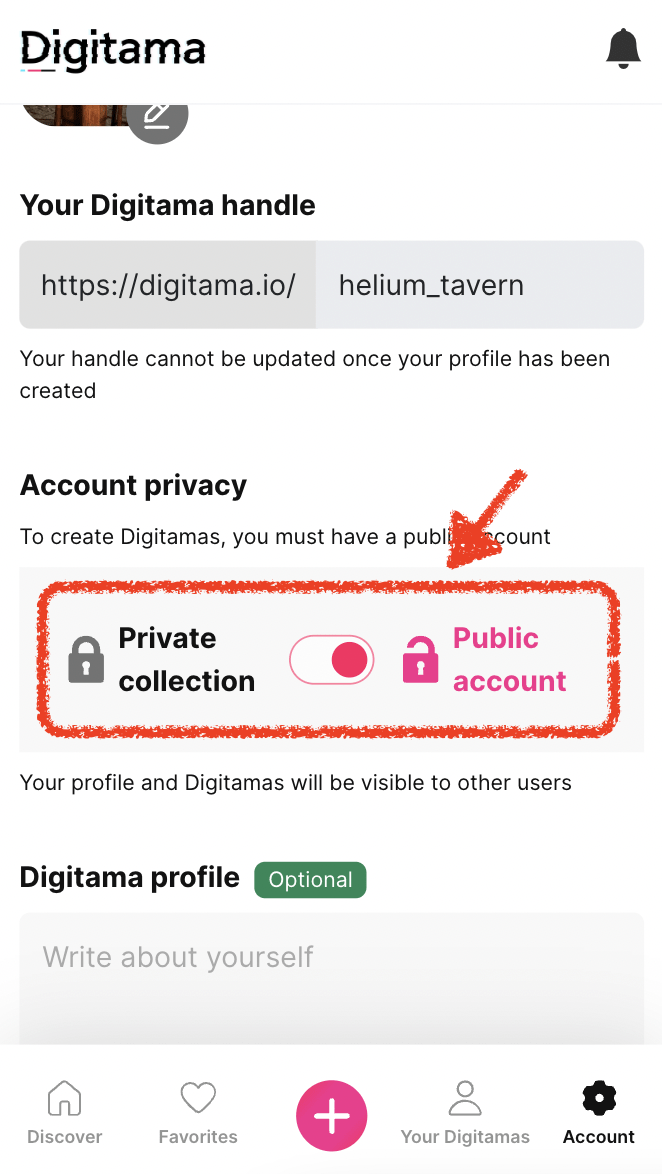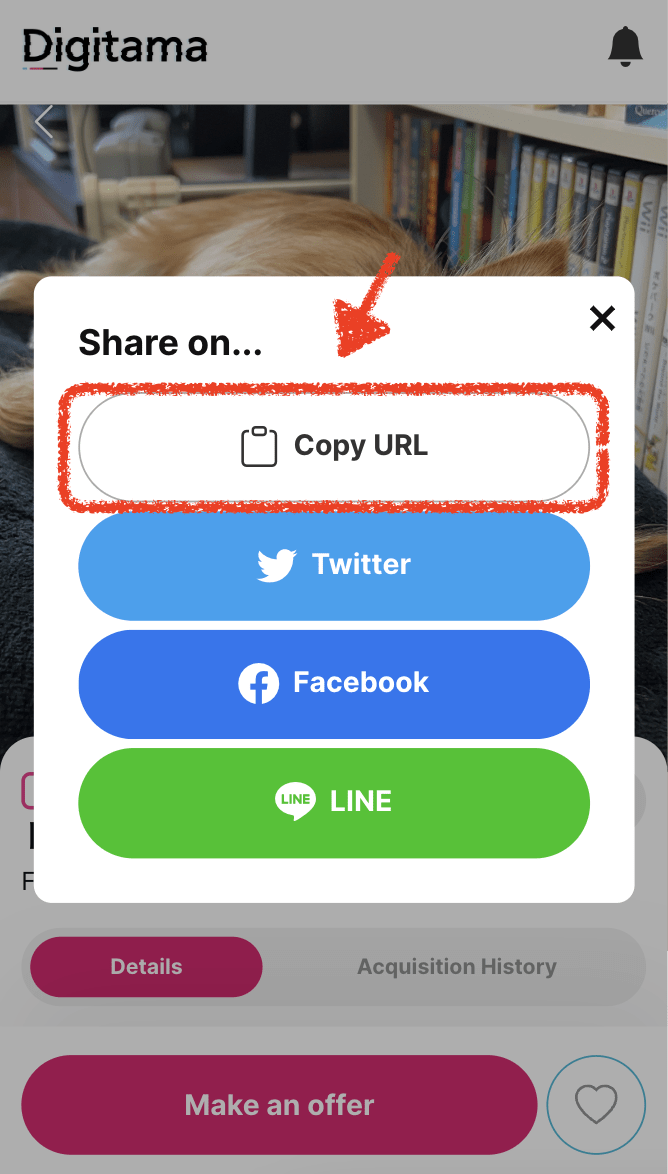Digitama
What is the Digitama Store?
The Digitama Store on the streaming page shows event-related Digitama available for purchase. You can purchase Digitama using a credit card. ※What is Digitama?
Digitamas purchased from the Digitama Store on the streaming page will be minted 3~5 days after the event ends (archive period included).
You will be able to see your Digitama by logging into digitama.io and navigating to "My Digitama" → "Owned" after the minting process is complete.
I want to create a Digitama account
To use Digitama, you need a Zaiko account. If you do not have one, you must create a new Zaiko account.
If you already have a Zaiko account, please follow the steps here.
1. Visit https://digitama.io
2. The screen "Digitama.io wants to use your ZAIKO account for login" will appear, click "Authorize."
3. You will be able to access Digitama.
I want to know more about Digitama Stubs
Digitama Stubs are digital stubs that can be purchased as an additional option when buying electronic tickets for Zaiko events.
Just like paper ticket stubs, Digitama Stubs allow you to collect and keep records of the events you attended in a digital format. You can preserve your memories of your favorite artist's events as a unique digital item.
Depending on the event, Digitama Stubs may not be available. Please check each event page for details.
I want to change my member information
You can change it by clicking "Edit Your Profile" on the "Account" screen.
What is the difference between Digitama handle and Digitama display name?
A Digitama handle is a unique Digitama account name created by each customer using Digitama. Please note that Digitama handles cannot be duplicated and cannot be changed once created.
Your Digitama display name is like a nickname that you can use on your Digitama site. There is no duplication limit, and you can even use emojis. Unlike your Digitama handle, your Digitama display name can be changed many times.
What happens if I set my account privacy settings to Private Collection?
If you set your account visibility to "Private Collection," your profile will appear as "This account is private" to other users, and your Digitama information will not be visible to anyone but yourself.
Note: If you have created Digitama before, you will need to make your account public as a creator, so you will not be able to use the "Private Collection" function. If you plan to create Digitama in the future, you will need to switch from "Private Collection" to "Public Account" when creating Digitama.
Also, if you want to edit the public settings of your Digitama, you can click the "Edit Digitama" button on the Digitama details screen and change from "Visible to All" to "Link Access Only". For details, see [Digitama's Link Access Only Function].
I want to search for a particular Digitama/creator
Search functionality is not available at this time.
How can I share to Instagram?
We currently do not support posting on Instagram. Please use the method of copying and sharing the link.
I want to change my Digitama handle
You cannot change your handle after creating your profile. For details, see [What is the difference between the Digitama handle and the Digitama display name?].
Can I switch from a personal bank account to a corporate bank account?
Please contact us:
info@digitama.io