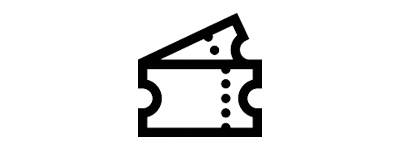How to watch streaming/ archive videos
How to Watch Live Streaming
You can watch the live stream by logging in to Zaiko and selecting your ticket from Upcoming Tickets.
Please make sure you have Wi-Fi and internet access beforehand.
I want to do a test viewing
You can conduct a test viewing through a free Test Stream Ticket.
This will allow you to experience the actual streaming environment.
[Notes]
●Please note that the service may not be available due to communication/streaming environment problems, so please make sure that your device and internet connection are ready beforehand.
●Please note that if you select support tips or STICKITS in the test stream, you will be charged for them.
I Want to View the Archived Stream
You can watch the archived streaming by logging in to Zaiko and selecting the ticket from Upcoming Tickets.
[Notes]
●Time Until Video Appears
Please note that it may take some time for the archived video to be appear after the streaming ends.
●Video Start Time
The live streaming video will appear as an archived video, so it may take a while after the video starts before the live streaming begins.
If the video is still for a while after playback, we recommend that you fast-forward to the point where the live streaming starts.
Fast forward and rewind functions during archived streaming are not available for some event organizers' streaming methods.
Archived Streaming Does Not Start with a Static Image
The archive will show the video as it was aired during the live streaming, so the live performance may start in the middle of the video.
When the video remains still after playing it for a while, we recommend that you fast forward to the point where the live performance starts and watch it from there.
*If you still cannot watch the video, please try the troubleshooting procedure described in Video and Audio are Unstable.
*For some event organizers' delivery methods, the fast forward and rewind functions are not available during archived delivery.
I see a black screen
Please temporarily disable browser extensions or plugins, such as ad blockers.
They may be interfering with your viewing experience.
If disabling browser extensions or plugins, such as ad blockers does not solve the problem, we recommend switching to incognito windows.
The video loops.
If the internet connection is unstable, it will try to display the streaming part again in the new quality.
This is why the video appears to be looping to the viewer.
If the video loops and cannot be viewed, change the player's resolution from 'Auto' to a fixed low resolution such as '360P' to ensure stable viewing.
See also Unstable Video and Audio.
Unstable Video and Audio
High-speed, stable Internet or WiFi is required for video viewing.
If your Internet connection is unstable, the video and audio transmission may be disrupted. We recommend closing unused tabs, browsers, and programs when watching.
If the problem persists, please check the recommended environment for viewing the stream or try the following troubleshooting steps.
For smartphones and tablets -
Recommended environment:
iPhone: iOS 15 or higher (Latest version of Safari)
Android: OS 6.0 or higher (Latest version of Google Chrome)
Troubleshooting:
●Reload the page.
●Close unused tabs.
●Connect to a different communication method, such as Wi-Fi, LTE, or 3G (if available).
●Restart the browser application.
●Restart the device.
●Try watching the video on a different device.
●Delete the browser cache and cookies.
PC Browser -
Recommended environment:
Windows 10 or higher, or macOS 10.11 or higher
Latest version of Google Chrome, Safari, MS Edge, or Firefox
Troubleshooting:
●Reload the page.
●Close unused tabs.
●Restart your browser.
●Restart your router.
●Restart your computer.
●Update your browser to the latest version.
●Use Google Chrome browser.
●Delete the browser cache and cookies.
Caution:
The amount of data transmitted is expected to be high.
The amount of data transmitted will vary depending on the video being streamed and the viewing environment, so we are unable to provide the exact number of gigabytes.
We will do our best to prepare for the transmission of the video by using the best possible equipment and lines available.
However, please understand that due to the nature of live streaming, there is a possibility of unforeseen pauses or disruptions.
In the unlikely event of a service interruption on Zaiko's side, we will update this page with an explanation of the situation.
I Want to Watch on Multiple Devices at the Same Time
Simultaneous viewing on multiple devices is not possible.
I want to watch a view a stream from outside of Japan
Generally, you can watch the live streaming from outside Japan.
You can conduct a test viewing through a free Test Stream Ticket.
This will allow you to experience the actual streaming environment.
According to the Terms of Use, we will not be held responsible if you are unable to watch due to a problem with your communication or streaming environment.
Please understand in advance that no refunds will be made in the unlikely event that you are unable to view the stream.
Streaming Recording and Filming
Video streaming (including audio) is protected by copyright law and other laws and regulations, and the organizer owns the rights to the video streams.
Any filming, recording, or publicity of the video stream is prohibited, regardless of whether it is for commercial or private use.
If such activities are discovered, you may be held legally liable. Please enjoy the event with respect to the rules.