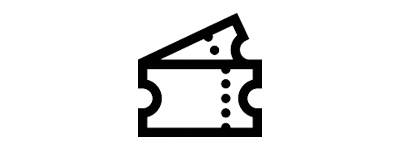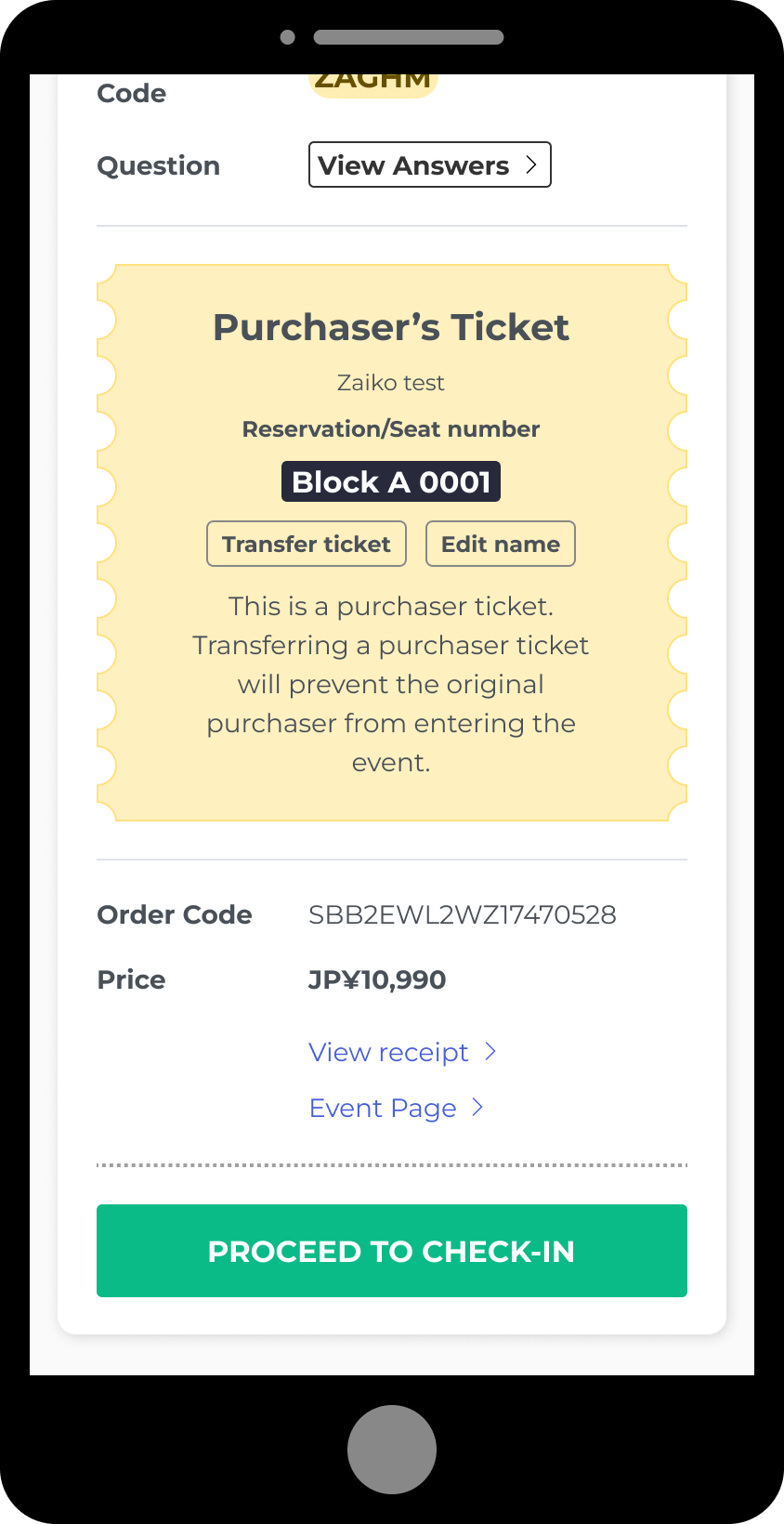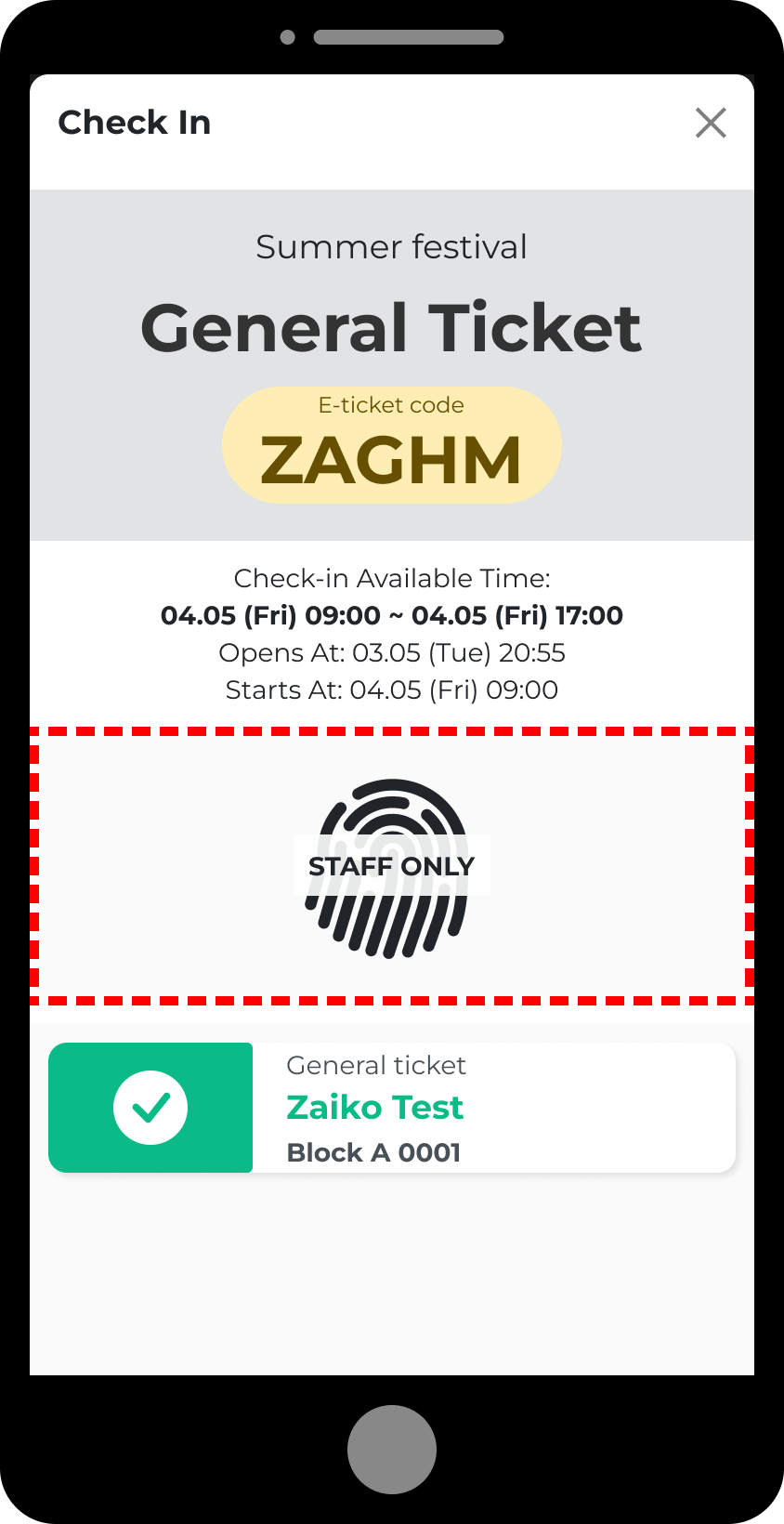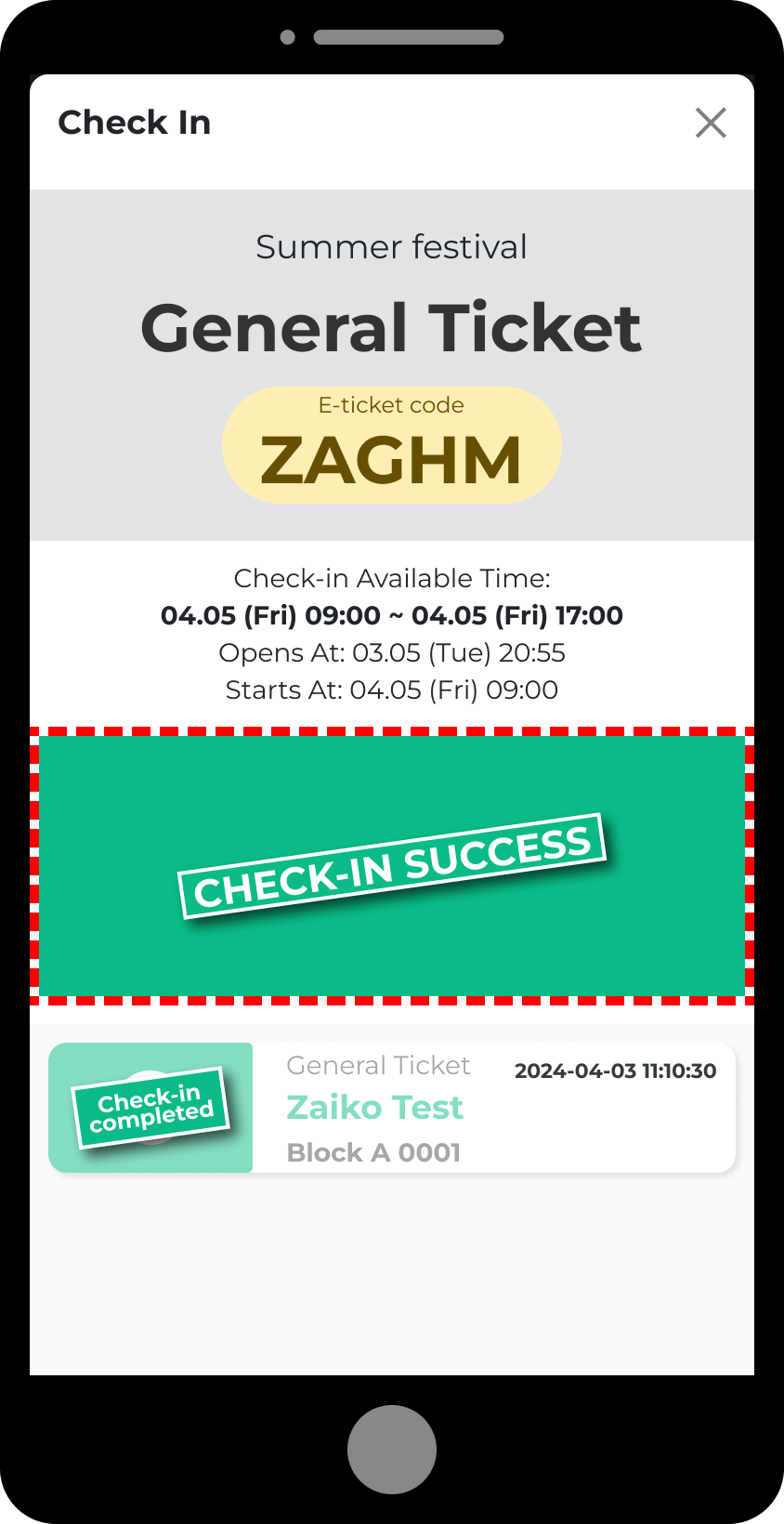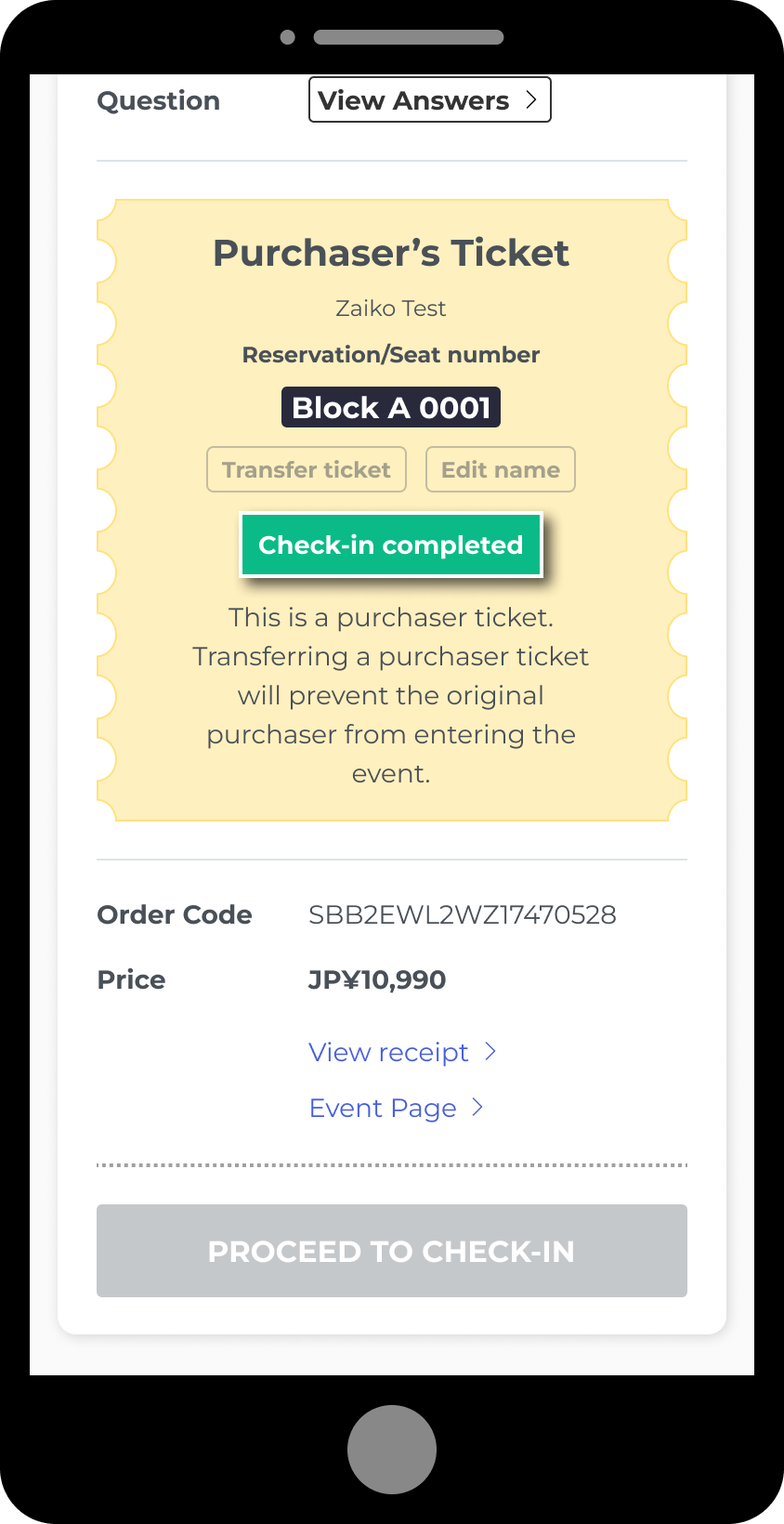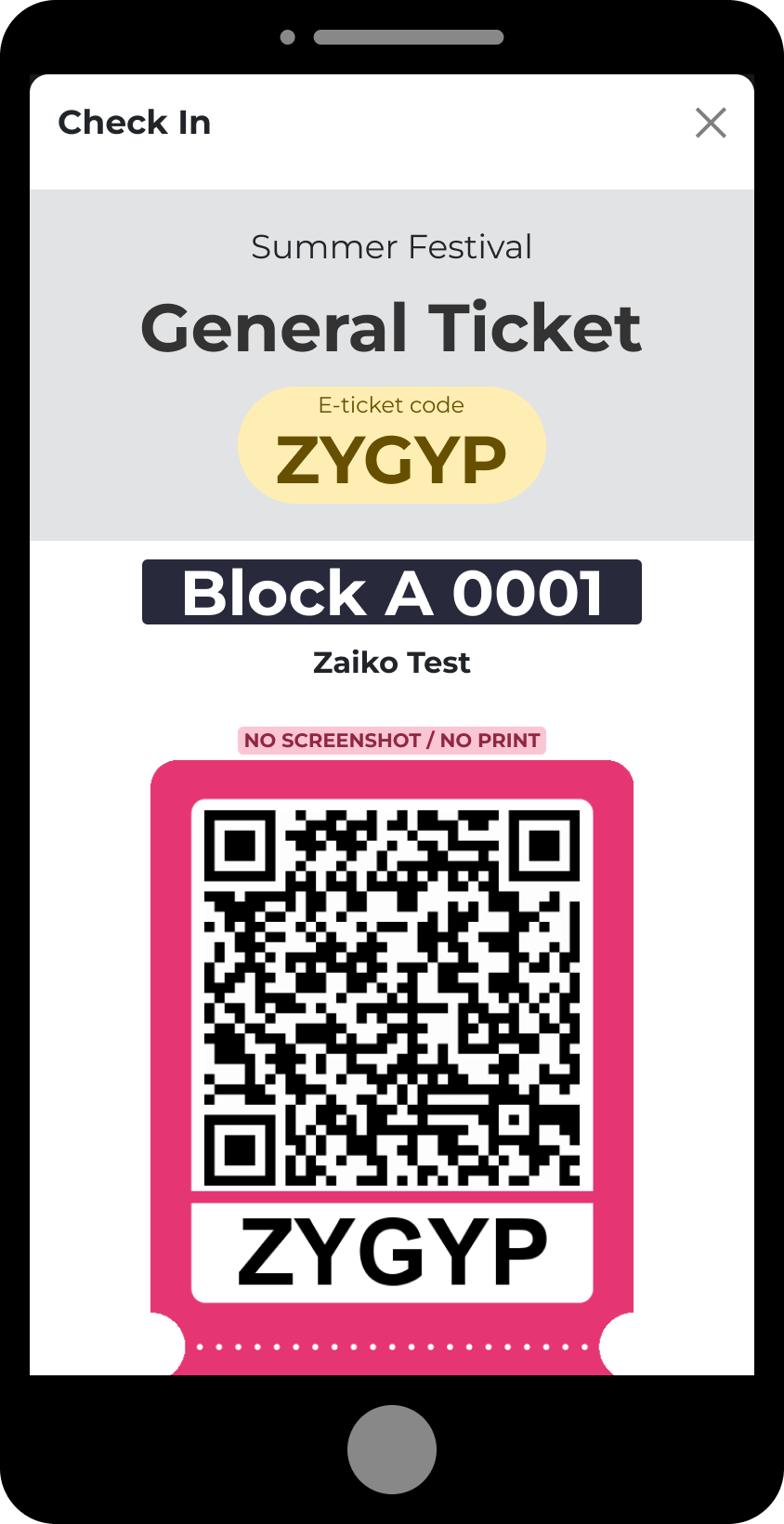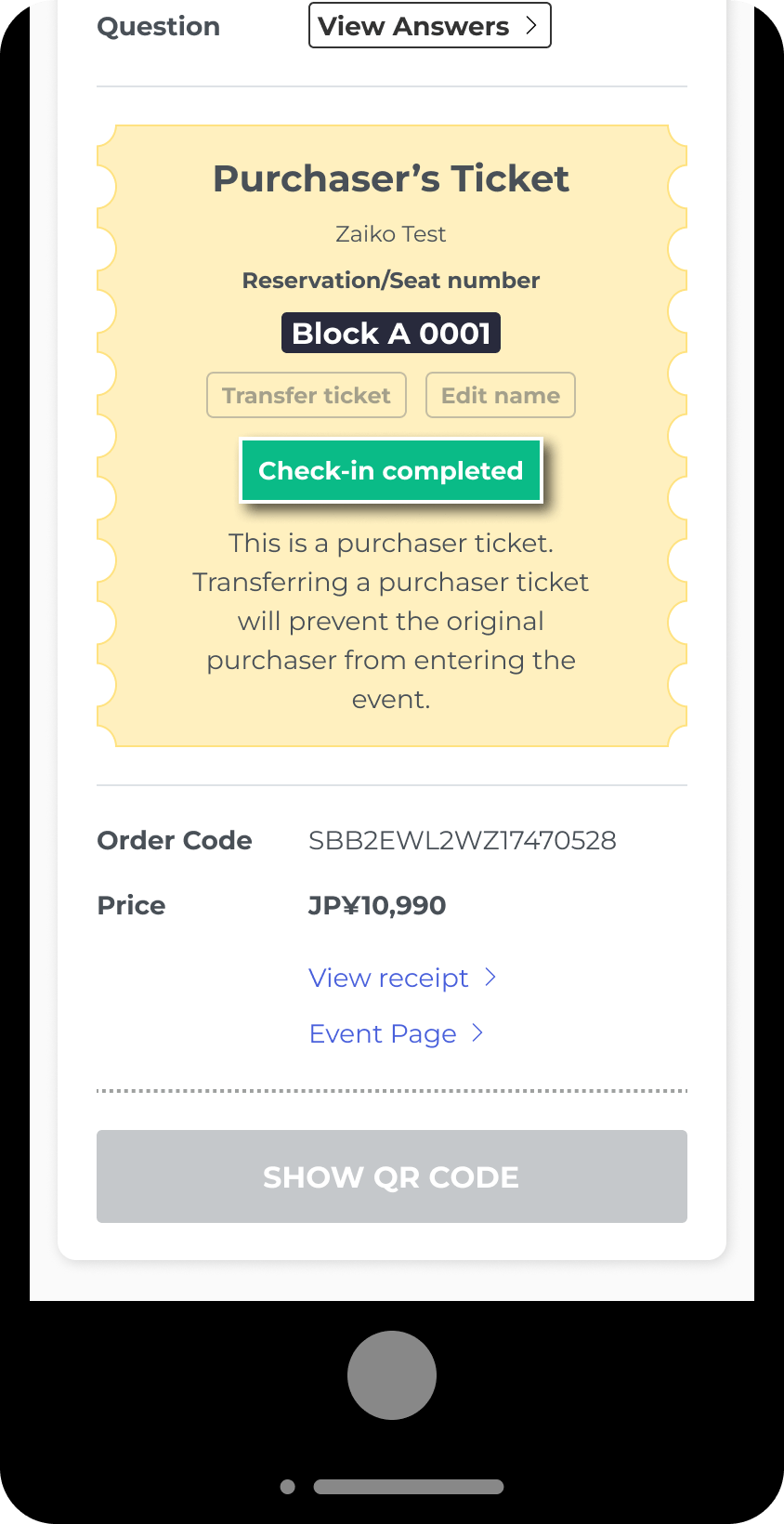Check-in Method
E-ticket Check-in Guide: Swipe Method
For Offline tickets, there are two check-in methods available: "Swipe" and "QR Code Scan." The method used will depend on the event.
If "Swipe" is selected, you will find "Proceed to Check-in" displayed at the bottom of your E-ticket.
On the day of the event, simply click "Proceed to Check-in" and show the swipe screen to the venue staff.
*Please avoid swiping by yourself.
The staff will handle the swipe, and the check-in process will be complete.
【Important Note】
- Please ensure your E-ticket is confirmed and ready before the opening time.
- Admission will not be granted with a screenshot of the E-ticket.
- Internet access is required. Please verify your connectivity beforehand.
- The "Proceed to Check-in" button will be inactive and grayed out until closer to the opening time. It will become accessible as the opening time approaches.
- Transferred tickets will not appear on the swipe screen.
- E-tickets cannot be displayed on feature phones (flip phones).
- Kindly follow the instructions provided by the staff at the event venue.
- If you cannot locate your ticket, please refer to the FAQ.
E-ticket Check-in Guide: QR Code Scan Method
For Offline tickets, there are two check-in methods available: "Swipe" and "QR Code Scan." The method used will depend on the event.
If “QR Code Scan” is enabled, you will see “Display QR Code” at the bottom of the electronic ticket screen.
On the day of the event, simply click “Display QR Code” and show the QR code screen to the venue staff.
The staff will scan the QR code using a device, and the check-in process will be completed.
【Important Note】
- Please ensure your E-ticket is confirmed and ready before the opening time.
- Admission will not be granted with a screenshot of the E-ticket.
- Internet access is required. Please verify your connectivity beforehand.
- The "Display QR Code" button will be inactive and grayed out until closer to the opening time. It will become accessible as the opening time approaches.
- Transferred QR codes will not appear on the swipe screen.
- E-tickets cannot be displayed on feature phones (flip phones).
- Kindly follow the instructions provided by the staff at the event venue.
- If you cannot locate your ticket, please refer to the FAQ.