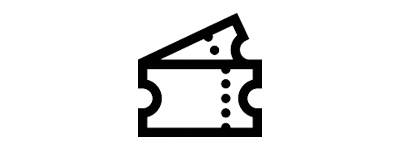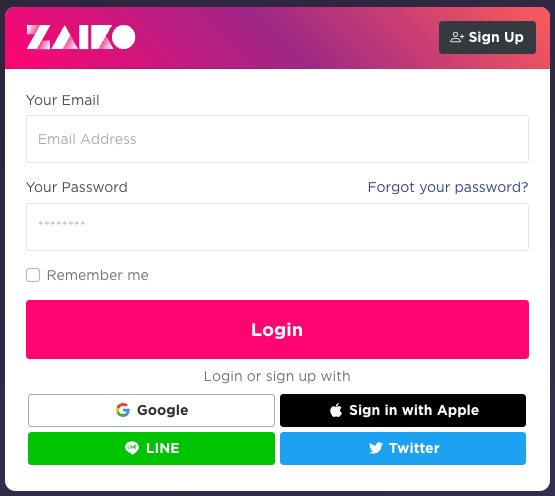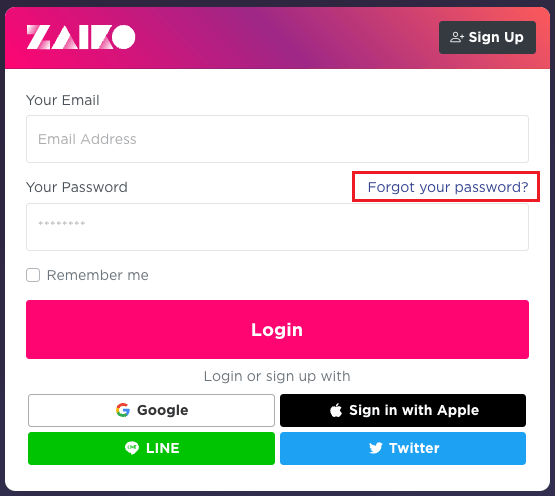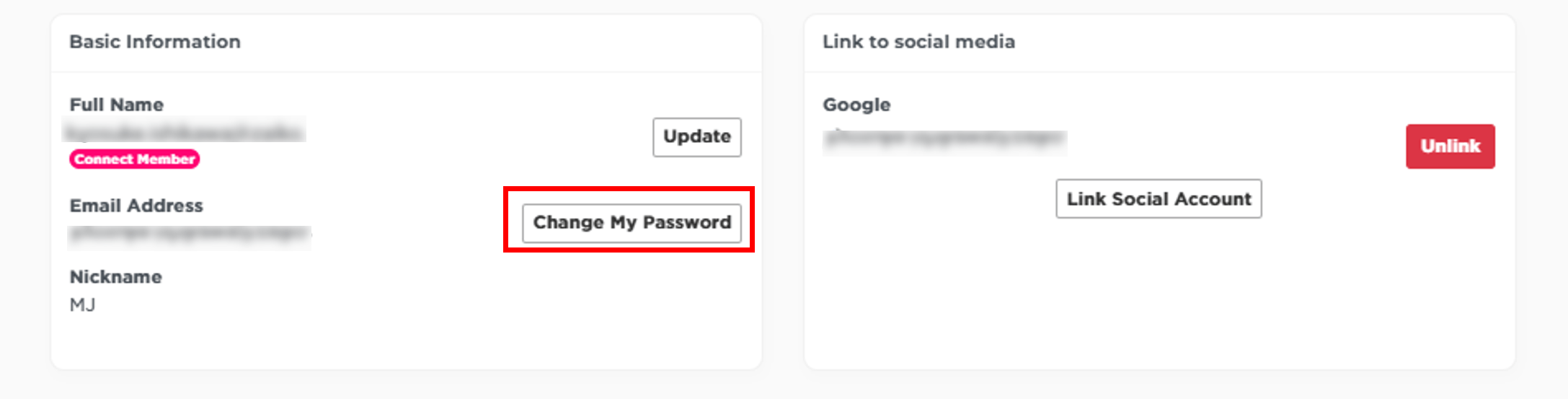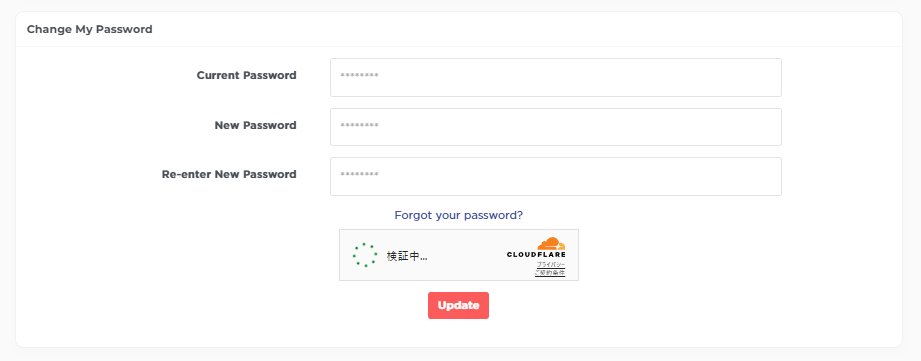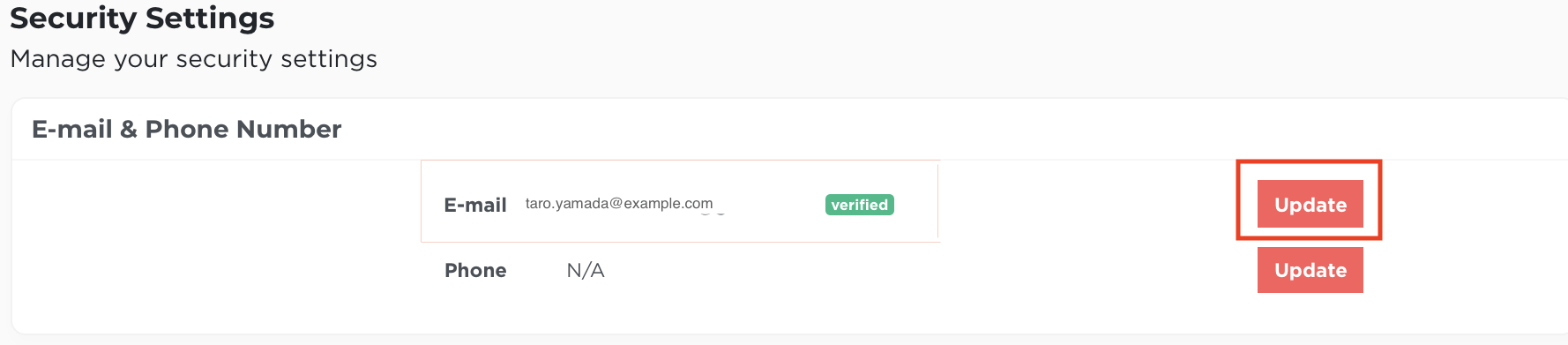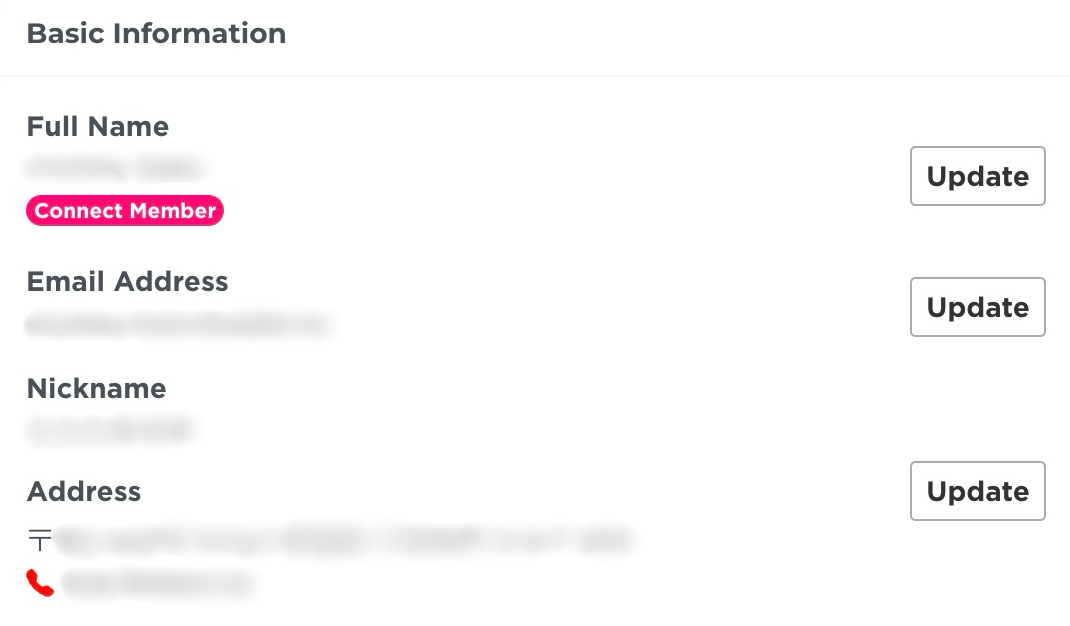Account
I want to create a new ZAIKO account. How can I register?
You can register a new ZAIKO account by following these steps:
1. Go to the ZAIKO login page: https://zaiko.io/login
2. Click on “Sign up” at the top right corner.
3. Enter the required information (name, email address, date of birth, password, etc.).
4. Read and agree to the Terms of Service and Privacy Policy by checking the box, then click “Next” to complete registration.
Important notes
・ If you already have an account, please do not create a new one.
→ On the login page, the system will suggest your “previous login method.” Please try that first.
・ If you wish to create an AKB48 Group ID, do not register on ZAIKO.
→ You must register from the AKB48 Ticket Center ( https://akb48.zaiko.io/login ).
→ ZAIKO accounts and AKB48 Group IDs are separate.
・ Registration is free of charge. Please make sure to enter accurate personal information yourself. (False registration is prohibited under the Terms of Service.)
Note: Registering with social accounts
・ You can also create a ZAIKO account using a social account such as Google, Apple, LINE, or X.
・ In that case, your ZAIKO account will be created using the email address registered with that social account.
・ If you use Apple with the “Hide My Email” option enabled, a random @privaterelay.appleid.com address will be used for your ZAIKO account.
→ For details, please refer to Apple Support:
https://support.apple.com/HT210426
Are there any registrations fees or membership fees for general members?
There are no registration fees or annual fees for general members.
We have a 6-month subscription called Zaiko Connect which you can enjoy various benefits.
I can't log in to my ZAIKO account
Please log in from here with your email address and the password you used for your ZAIKO account.
If you logged in from your social account, please click the social account icon.
Logins via Facebook and TikTok will be discontinued as of March 17, 2023.
For more information, please refer to Updates on Facebook and TikTok Login.
I forgot my password
On the Zaiko Login page, there is a button "Forgot your password?".
Once you click this button and enter your email address, you will receive an email with the title [Password Reset Request].
There is a "Reset Password" button in the email. Please reset your password from the link.
If you have trouble receiving the password reset email please refer here.
I want to change my login password.
Please open the link below and click "Change My Password".
「Account setting」:https://zaiko.io/account/settings
Please change your password in Security Settings: https://zaiko.io/account/security
If you have created an account through SNS linking, please log out and reset your password by the “I forgot my password”.
I want to change my email address
You can change it by opening the link below and clicking the "Update" button from the E-mail & Phone Number page.
「Personal information setting」:https://zaiko.io/account/security
I want to change my account name
You can change your account name by opening the link below and clicking the "Update" button.
https://zaiko.io/account/settings
You cannot change your name by yourself for one year after the change.
You cannot change your date of birth by yourself.
If you have registered your date of birth by mistake, please provide us with the following required information and our customer support will correct your date of birth.
*In some cases, we may not be able to accept the change.
Required Information
・Reason for correcting the date of birth
・Correct date of birth
・Documents that can be used to verify your identity
Documents that can be used to verify identity
Please prepare a document that can verify your name, date of birth, photo, and the document's issuer, and that is valid and within the expiration date.
For overseas residents (must be written in English), please prepare a document that can verify your name, date of birth, photo, and the issuing source of the document, and that is valid and within the expiration date.
*Please hide unnecessary information.
Examples: driver's license, passport, etc.
I want to deactivate my ZAIKO account
■Caution
Please be noted that all below services will not be able to access after deactivation.
・Access and use the purchased tickets/guest tickets
・Access to NFT on Digitama
・Access to ONEFAN ID
*All sales are final for above.
■How to Deactivate
1. After logging in to ZAIKO, access the "Account" page
2. Click on "Deactivate Account" on the left, and proceed with deactivation
After deactivation, 1 email will be sent to your email address.
Email Title: ZAIKO Account Deactivation
■After Deactivation
Within 30 days from the deactivation date, you can reactivate your account by logging in with the same email address and password.
If you have deactivated an account made via a social media log in, you may reactivate within 30 days by clicking the social account button and logging in.
If your intention to deactivate remains unchanged, please do not log in again.
After 30 days days from the deactivation date, your account will be completely deleted and cannot be reactivated.
(However, you will be able to create a new account at any time.)