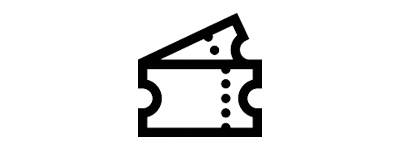Fan Mode
What is Fan Mode?
Fan Mode is a feature that allows you to use event chat and purchase items such as Stickits, Digitama and event merchandise from your smartphone while enjoying online or offline events.
Please refer to "How to use Fan Mode" for more information on how to use and applicable devices.