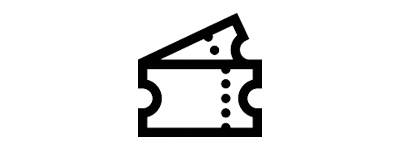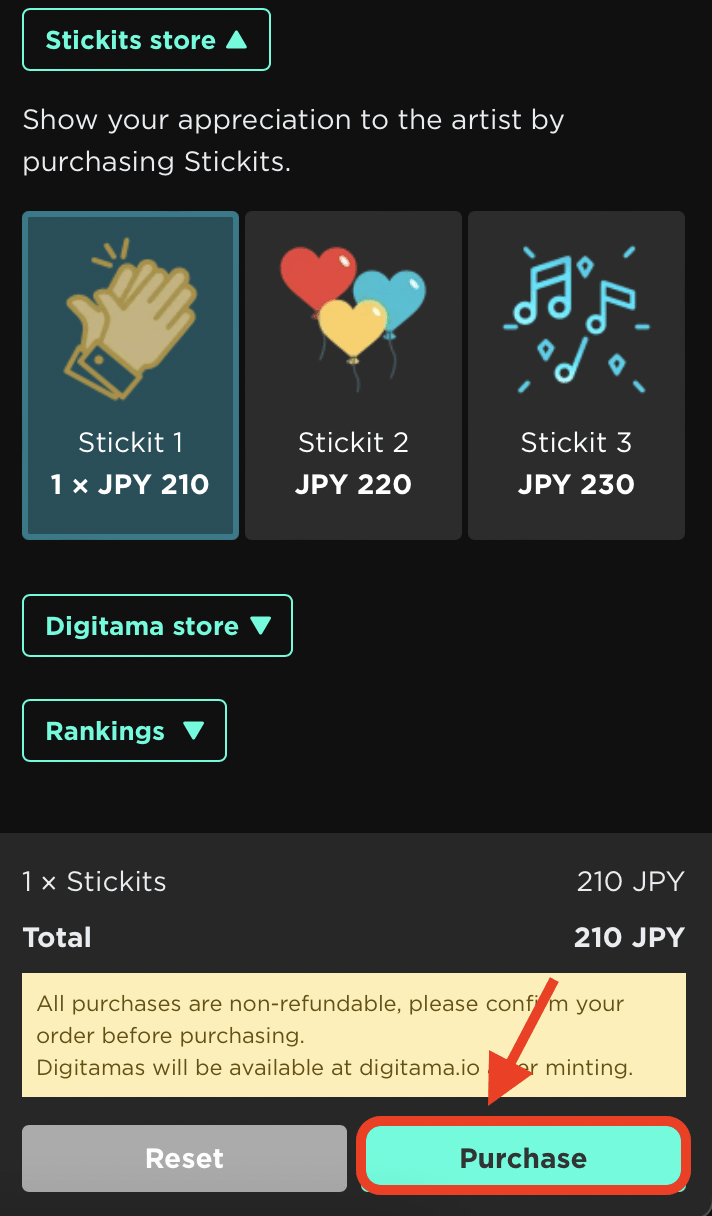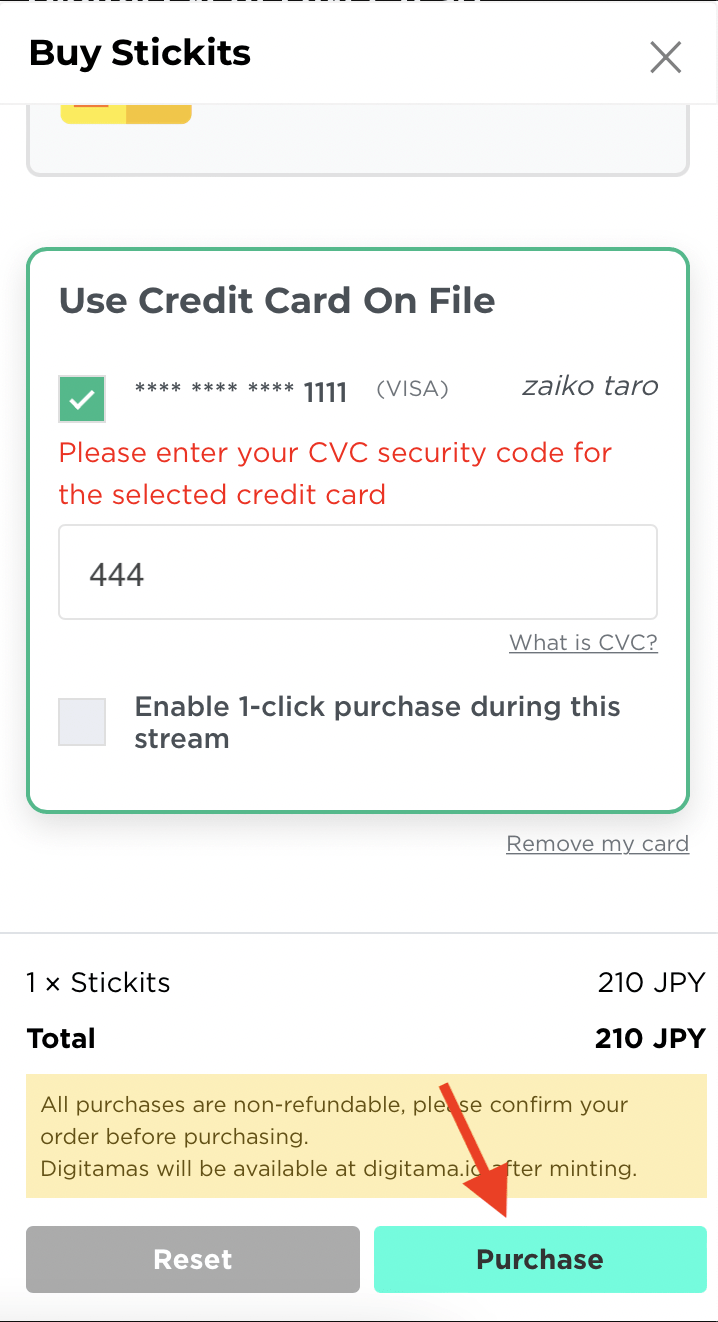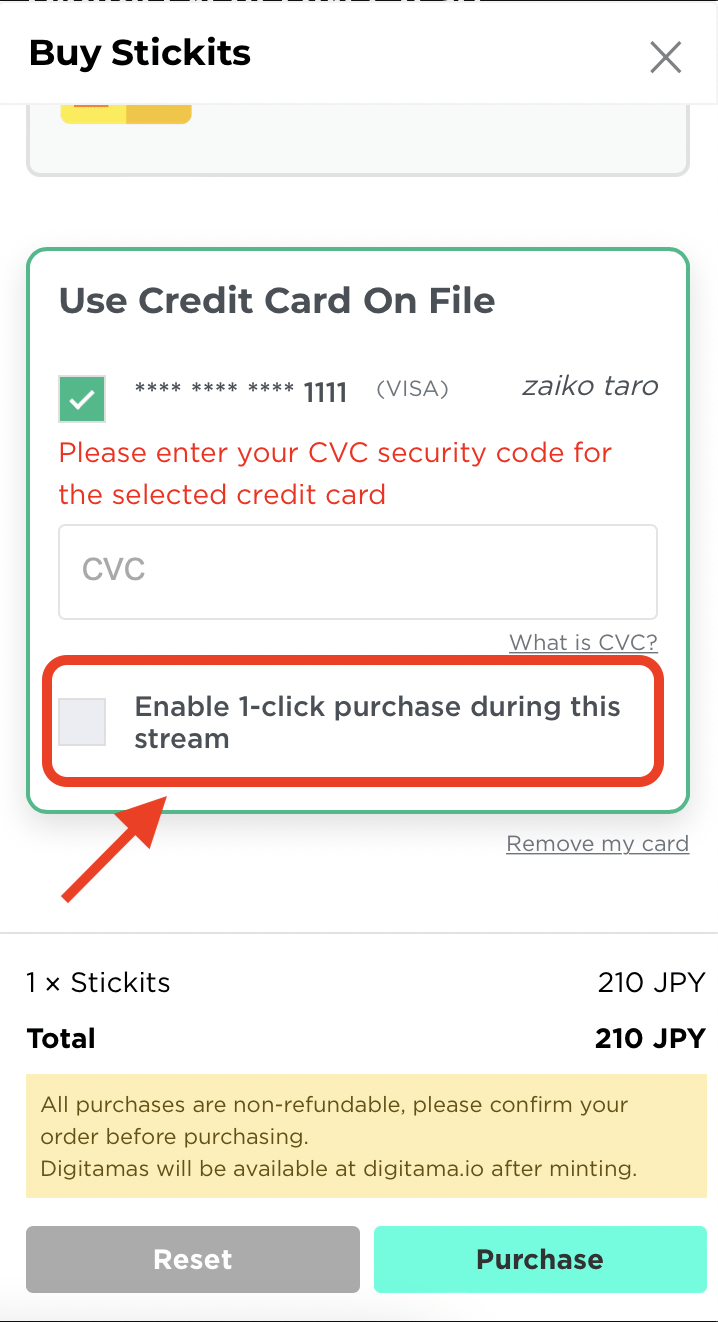Support Stickits and Streaming Stickits
What is the Support this artist stamp?
The "Support this Artist stamps" is a paid option that you can add to your ticket purchase to support the event. The support amount will be donated directly to the event organizer.
Please note the "Support this Artist stamps" is not an item that can be used during live streaming.
To support the event/artist during a live streaming, you can purchase Stickits.
I want to purchase Throwing Stamps
If you would like to support the event/artist more, please use the Throwing Stamps option on the ticket purchase page.
This is a purchase option on top of the ticket price that allows you to add the amount of money you wish to support the event/artist.
Please note that this Throwing Stamps cannot be used on screen during the live streaming.
If you wish to support an event or artist during the live streaming, please purchase the Stickits.
Also, you cannot purchase the Throwing Stamps later as a stand-alone item.
They can only be purchased at the same time as ticket purchases.
Throwing Stamps may not be displayed at some events.
What is Stickits?
Stickits is a digital stamp to contribute monetarily during live streaming.
You can react during the streaming with this.
On the streaming page, purchase as many as you want during and after the show.
You can view your purchased Stickits here.
I want to buy Stickits
1. Select the Stickits you want to purchase and click the blue button "Buy" at the bottom right.
2. Enter your credit card information and check the purchase price. Click the "Purchase" button to complete the purchase.
【NOTE】
- If you select "Enable 1-click purchase during this stream" before clicking the purchase button, your credit card information will be saved temporarily. You will be able to skip the billing information screen and make a purchase directly by clicking on the "purchase" button.
- If you wish to disable 1-click purchase or change the credit card information, please refresh the page or close the page then open it again.
- Please note the Stickits are not refundable for any reason.
- The Stickits feature may not be applicable depending on the settings of the event organizer. If the [Stickits] option is not displayed, Stickits are not available for purchase.
- Stickits are not available for purchase on the Zaiko app.
- You can view your purchased Stickits here.
Nickname setting for Stickits
How to set your nickname:
On the streaming page, there is a box with the title "Please enter your nickname".
After typing in the nickname, click "Update".
Where will the nickname be shown:
when a user purchases Stickits, a live update will fly across the top of the video showing what they have purchased.
This will be visible for both users and organizers.
If you have a nickname registered in advance, your nickname will show as well.
If you do not have a nickname registered, your name will show as "Anonymous".
*There are events with a ranking system for Stickits' purchase amount.
Nickname or "Anonymous" will be used in the ranking.
If you wish to change your nickname, click here.
I want to cancel the support Stickits
once you purchase the support Stickits, all sales are final.
I can't find the option for support Stickits/Stickits
There are events without the support Stickits/Stickits options due to the setting made by the event organizer.
You will not be able to do support Stickits if the option is not showing.