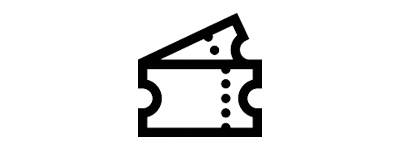I cannot receive email
●There are possibilities why you can not receive the e-mail are that your inbox is full, or you have set up junk mail.
●Please set your device to receive emails from "@zaiko.io".
●Please make sure your email address is correct when you registered. You can check current registered information from "Security Settings".
I cannot receive the confirmation email
After your purchase has been completed, an automatic email will be sent to your registered email address.
The purchase confirmation email is not an e-ticket.
In any case, if you failed to receive the email, it does not affect whether you are watching the streaming or entering the event.
You can find your purchased ticket from Upcoming Tickets.
If you have trouble receiving email from Zaiko, please check: I cannot receive email.
*Please be aware that Zaiko does not resend the email, as the system is automatically sending it.
Registered in an unknown domain "@privaterelay.appleid.com"
If the following conditions are met, the email address of the "@ privaterelay.appleid.com" domain randomly created by Apple will be registered in Zaiko.
● You chose "Sign in with Apple" when registering
● You chose "hide your email address" in the account settings of Apple ID.
For the email address of the "@ privaterelay.appleid.com" domain associated with your Apple ID, please refer to the following and check the Apple ID settings.
Reference: Manage the apps that you use with Sign in with Apple (Apple Support)
https://support.apple.com/ja-jp/HT210426