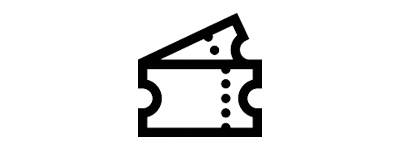Payment
Available Payment Methods
Credit Card Payment
We accept the following credit cards: VISA, MasterCard, JCB, AMEX, Diners.
Depending on the type of credit card and the location of the credit card holder's bank, there may be additional fees incurred.
Please fill in your credit card details and select complete purchase.
The security code is the 3 or 4-digit number on the back of your credit card.
In certain cases, this number may appear on the front of the card.
Convenience Store Payment
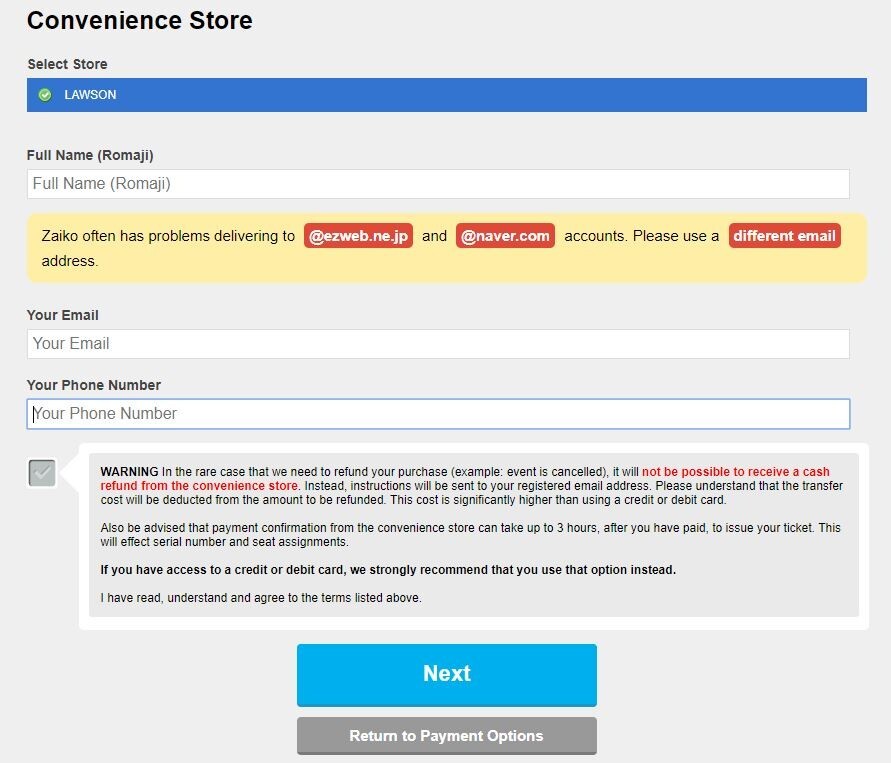
Convenience stores require 300 yen or 4% of the ticket price above a certain threshold.
For more details. please refer here.
WeChat
WeChat charges 100 yen of the ticket price above a certain threshold.
Once you select WeChat, it will redirect you to the page where you check the price in CNY and scan the barcode.
Alipay
Alipay charges 100 yen of the ticket price above a certain threshold.
Once you select Alipay, it will redirect you to the page where you check the price in CNY and scan the barcode.
Available credit cards
Credit Card
We accept the following credit cards: VISA、MasterCard、JCB、American Express、Diners Club
*Both domestic and overseas credit cards can be used.
Debit Card
Any debit card with VISA or MasterCard can be used. Some may not be available.
Prepaid Card
You may be able to use a prepaid credit card, however, some may not be available.
Please contact your financial institution regarding availability.
How to pay at a convenience store
1. Confirm your Payment Number
2 types of numbers are needed to complete your payment;
Customer Number (6 Digits) and Confirmation Number (11 Digits).
Please make a note of it or print this email and bring it to the convenience store.
These numbers will be also included in the confirmation email.
*Please refer to FAQ if you failed to receive the email.
2. Payment at the Convenience Store
Payment can be made at Lawson, Ministop, FamilyMart, and Seicomart stores throughout Japan.
You do not need to specify the convenience store in advance.
After confirming the payment deadline,
please enter the necessary information into the special device installed in the store.
▼Caution
- All sales are final once payment is completed
- If you complete your payment after the streaming/archive period, you will not be able to watch the show
- Please be sure not to double pay
- If you do not complete the payment within the payment due date, the ticket will be invalid
3. Confirm your ticket
Log into your ZAIKO account to find your ticket after payment in My Tickets.
*Please allow up to 3 hours after payment before your E-Ticket is issued
*Please receive the receipt issued after the payment is completed
[If you failed to complete the payment within the deadline]
Please repeat the purchase process, as the application will be automatically invalid after the deadline.
How to find your credit card's security code
The security code typically appears on the back of your credit card, and it is between 3 or 4 digits.
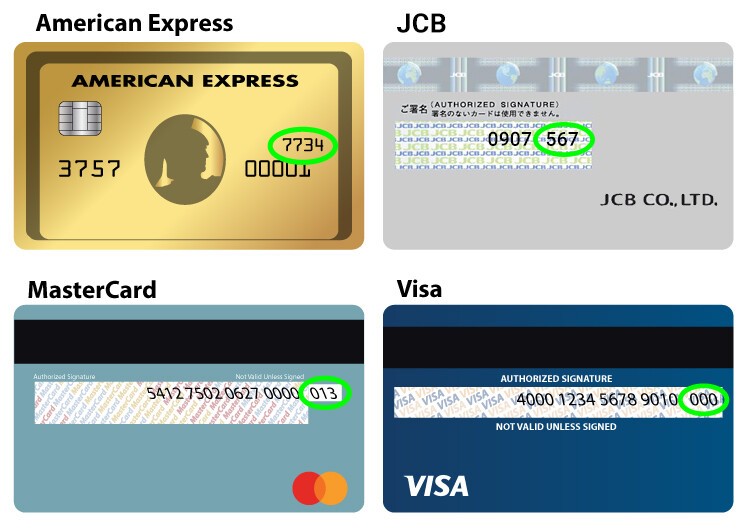
I want to issue the receipt
You may issue the receipt(PDF) from here.
※We do not issue receipts with the purchaser's name written.
Credit card payment failed
ZAIKO cannot investigate the cause of the error that occurred during payment.
Please contact your credit card company directly.
If you cannot settle with your card, please try another payment method.
Is my credit card information stored on ZAIKO?
We do not store your credit card information in any case.
When you use your credit card on ZAIKO, the data will be given to the payment gateway agencies.
However, as the system automatically remembers, the credit card information you used in the past will appear.
If you wish to delete your credit card information, please delete it from here.
I want to edit/delete my credit card information
Credit card information may not be edit afterward, but you may delete it from here.
In case of registering the wrong cardholder name, please add the correct credit card information again during your next transaction.
Moreover, if you wish to use a different credit card, please during your next transaction as well.
Please refer to the following page for information on managing subscription payment information.
●Manage your credit card information for Zaiko Premium
●Manage your credit card information for ONEFAN
Unknown Charges
Please check the following cases.
You are currently registered for Zaiko Premium monthly subscription. (600JPY tax included)
You can check the subscription status from the account settings page.
Is there a possibility that your Family, friends, or colleagues use your credit card?
You have purchased the ticket with different account you have.
This can be seen often that customers purchased the ticket with a different account If having multiple e-mail addresses.
Please check if you have created another Zaiko account or SNS account that is different from the account you are currently logged in to.
For security purposes, Zaiko cannot provide details to anyone other than the ticket purchaser.
If you cannot identify the user, please contact your credit card company.