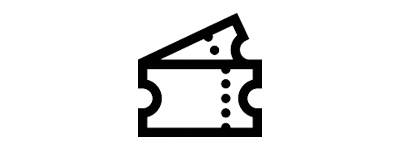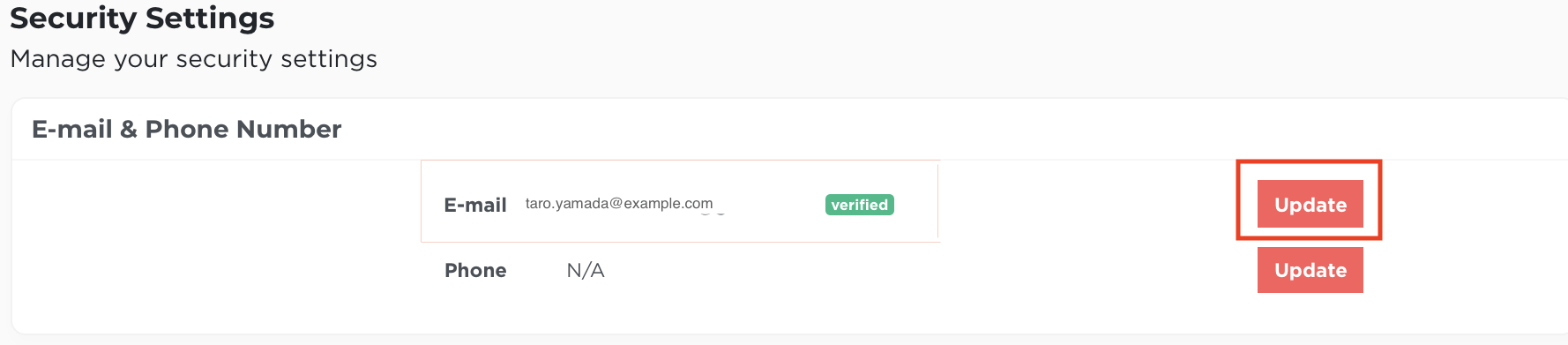AKB48 Account
How can I create a new AKB48 Group membership (AKB48 Group ID)?
Please follow the steps below to register:
1. Be sure to use the official AKB48 Ticket Center registration page: https://akb48.zaiko.io/login
2. Click “Sign up” and enter the required information to complete your registration.
⚠️ Important: If you register on any other ZAIKO pages, you will only create a regular ZAIKO account. Regular ZAIKO accounts cannot be used for AKB48 fan clubs or ticket applications.
If you wish to join a paid fan club (Hashira no Kai / Eizo Soko)
・ After creating your AKB48 Group ID, log in to the fan club website and complete the membership process.
・ In some cases, you may be required to register additional details (such as your address). If requested, please update this from “Personal Information Settings” on your My Page.
I don’t know my AKB48 Group ID
You don’t necessarily need your AKB48 Group ID to log in to the AKB48 Ticket Center.
You can simply log in with your registered email address and password.
・After logging in, you can check your AKB48 Group ID on your Account Settings page:
https://zaiko.io/account/settings
・If you have forgotten your password, please reset it here:
https://akb48.zaiko.io/login
Note: You must log out before requesting a password reset.
If you have multiple email addresses, it is possible that a different email was used to create an AKB48 Group ID linked to a fan club (Hashira no Kai / Eizo Soko). Please try logging in with any other addresses you may have used.
In some cases, your account may still be a regular ZAIKO account, not an AKB48 Group ID.
ZAIKO accounts cannot be used for fan club memberships or ticket applications. In this case, your account needs to be converted into an AKB48 Group ID.
▼ How to check on your Account Settings page
“User ID / AKB48 Group ID” is shown → AKB48 Group ID account
“User ID” only is shown → Regular ZAIKO account
If you need to convert your ZAIKO account into an AKB48 Group ID, please contact our support team.
I cannot log in to the AKB48 Ticket Center or fan club sites.
If you cannot log in, please check the following common cases:
1. You don’t know your ID
You do not always need your AKB48 Group ID to log in.
You can also log in using your registered email address and password.
・After logging in, you can check your AKB48 Group ID on your Account Settings page:
https://zaiko.io/account/settings
2. You forgot your password
If you have forgotten your password, please reset it here:
https://akb48.zaiko.io/login
Note: You must log out before requesting a password reset.
3. Typing mistakes
・Make sure your password is entered correctly.
・Check for uppercase/lowercase letters, full-width/half-width characters, or extra spaces.
・If you repeatedly fail, please try the password reset option above.
4. Thinking each service requires a different login
The AKB48 Ticket Center, Hashira no Kai and Eizo Soko all use the same AKB48 Group ID/password (or registered email/password).
You do not need to create separate accounts for each service.
5. Using a regular ZAIKO account
If your account is a regular ZAIKO account (not an AKB48 Group ID), you cannot apply for tickets or join fan clubs.
On your Account Settings page, please check:
・“User ID / AKB48 Group ID” shown → AKB48 Group ID account
・“User ID” only → Regular ZAIKO account
If you are using a regular ZAIKO account, please contact support to have it converted into an AKB48 Group ID.
6. Multiple accounts
If you have more than one account, you may be logging in with the wrong one.
Please make sure you log in with the account that is already linked to your fan club membership (Hashira no Kai / Eizo Soko).
👉 If none of the above resolves your issue, please contact our support team.
I cannot log in to the Official Shop
The Official Shop has specific login requirements. Please check the following points:
1. Password requirements
・Passwords must be at least 8 characters and less than 20 characters.
・Special symbols cannot be used (e.g., !, ?, #).
2. Login method
・You cannot log in with your email address.
・Please log in using your AKB48 Group ID and password combination.
3. If you forgot your password
If you have forgotten your password, please reset it here:
https://akb48.zaiko.io/login
Note: You must log out before requesting a password reset.
4. ZAIKO account vs. AKB48 Group ID
・“User ID / AKB48 Group ID” displayed → AKB48 Group ID account
・“User ID” only → Regular ZAIKO account
A regular ZAIKO account cannot be used for the Official Shop. You need to convert it into an AKB48 Group ID.
5. Additional note
These login requirements apply not only to the AKB48 Official Shop, but also to the HKT48 Official Shop and NGT48 Official Shop.
👉 If you still cannot log in after checking the above, please contact our support team.
로그인 불가 / “차단됨” 메시지가 표시됩니다
보안상의 이유로, 짧은 시간 안에 로그인 실패가 반복되면 일시적으로 로그인이 제한될 수 있습니다.
이 경우 잠시 기다린 후 다시 시도해 주세요. 일반적으로 몇 분에서 30분 이내에 자동으로 해제됩니다.
가능하다면 모바일 데이터와 같은 다른 네트워크로 변경하여 시도해 보시는 것도 도움이 됩니다.
I did not receive email from Zaiko/AKB48 ticket center
- The process may take some time. In that case, please wait for a few hours and try again.
- Check your spam or promotions folder to see if the email is there.
- There are possibilities why you can not receive the e-mail are that your inbox is full, or you have set up junk mail.
- Please set your device to receive emails from "@zaiko.io" or "@zaikomail.com".
- Please make sure your email address is correct when you registered. You can check current registered information from "Security Settings".
- If this does not improve, please consider changing to a different email address.
確認メールが届きません(キャリアメールをご利用の場合)
携帯キャリアのメールアドレス(@softbank.ne.jp / @docomo.ne.jp / @ezweb.ne.jp 等)をご利用の場合、ZAIKOからの自動送信メールが届かないケースがあります。
これは、各キャリアが提供する迷惑メールフィルターの影響によるもので、ZAIKO側では制御・保証できない領域です。特に、迷惑メール判定基準がキャリア側で自動変更されることがあり、以前は届いていたメールが突然届かなくなることもあります。
キャリアメールでメールが届かない主な原因
・携帯会社の迷惑メールフィルターにより自動的にブロックされた
・メール本文内のリンクや形式が受信制限に該当した
・メールボックスの容量が上限に達していた
・携帯会社側の仕様変更により、以前は届いていたメールが突然届かなくなることがある
ご自身でできる対処方法
1. アカウントページでチケットを確認する
ZAIKOにログイン後、以下のページからチケットの内容をご確認いただけます。
購入履歴 - https://zaiko.io/account/tickets
抽選応募履歴 - https://zaiko.io/account/lottery
2. 迷惑メールフォルダを確認する
ZAIKOからのメールが迷惑メールとして分類されていないかご確認ください。
3. 受信設定を見直す
下記のドメインからのメールが受信できるよう設定をご確認ください。
@zaiko.io
@zaikomail.com
4. PC向けメールアドレスのご利用を推奨
GmailやYahoo!メールなどのメールアドレスをご利用いただくと、正常に受信できる可能性が高くなります。
I want to change my personal infomation
You can change it by opening the link below and clicking the "Update" button from the E-mail & Phone Number page.
「Personal information setting」:https://zaiko.io/account/security
How do I set or change my Oshi-men?
Setting a new Oshi-men:
- Log in to Account Settings.
- Select "Oshi-men" from the profile settings.
- Choose your Oshi-men and press "Save".
Changing your Oshi-men:
- Go to Account Settings and select "Edit Oshi-men".
- Choose a new Oshi-men.
- Confirm the change.
※ If you change to a new Oshi-men, the streak for that member will start from zero. However, if you switch back to a previously selected Oshi-men, the previous streak will be retained.
What happens if I choose a different Oshi-men during ticket purchase or lottery application?
・ If you have not registered a guess-men, you can select one when you apply for the lottery.
・ If you select one, it will be automatically applied to your profile.
・ If you have already registered a guess member, you will not be able to select a guess member when you apply for the lottery.
・ Your profile Oshi-men and the Oshi-men chosen during event applications will always be the same.
What is the Oshi-men streak?
- When you set an Oshi-men, the number of days you have supported that member will be displayed as "Oshi-men streak: XX days".
- The previous "Oshi-men start date" display has been replaced with "Oshi-men streak: XX days".
- If you change to a new Oshi-men, the streak for that member will start counting from zero.
- However, if you switch back to a previously selected Oshi-men, the previous streak will be retained (it will not reset).
What happens if my Oshi-men graduates?
- If a member you have already selected as your Oshi-men graduates, they will remain displayed in your profile.
- However, if you change to a different Oshi-men, you will not be able to switch back to the graduated member.
- You cannot select a graduated member as a new Oshi-men.
What happens if I have not set an Oshi-men?
- If you have not set an Oshi-men, you may be required to select one when purchasing a ticket or applying for a lottery.
- The Oshi-men you select at that time will also be reflected in your profile.
- If you are not registered with an AKB48 Group ID, the Oshi-men section will not be displayed. Please register a new account or check your login if you have multiple accounts.
탈퇴를 하고 싶습니다.
-
ZAIKO에 로그인 하신 후, "Settings"을 클릭해 주세요.
-
페이지 하단 부분의 "Deactivate"를 클릭해 주세요.

-
탈퇴 이유를 선택 후 완료해주시면 됩니다.
탈퇴하시는 순간, 사용하셨던 이메일 주소는 ZAIKO에서 더이상 사용이 불가능 하며, 자동적으로 로그아웃됩니다.
탈퇴가 아닌, 다른 계정을 만들고 싶으신 경우에는 ZAIKO에 등록되어 있는 이메일 주소 이외의 이메일 주소를 사용해 주시면 또 다른 계정을 만드는 부분은 가능합니다. 하지만 같은 이메일 주소로 두개의 계정을 만드는 부분에 대해서는 저희 서비스 센터로 따로 연락을 부탁드립니다.