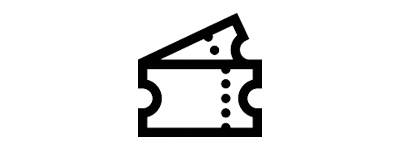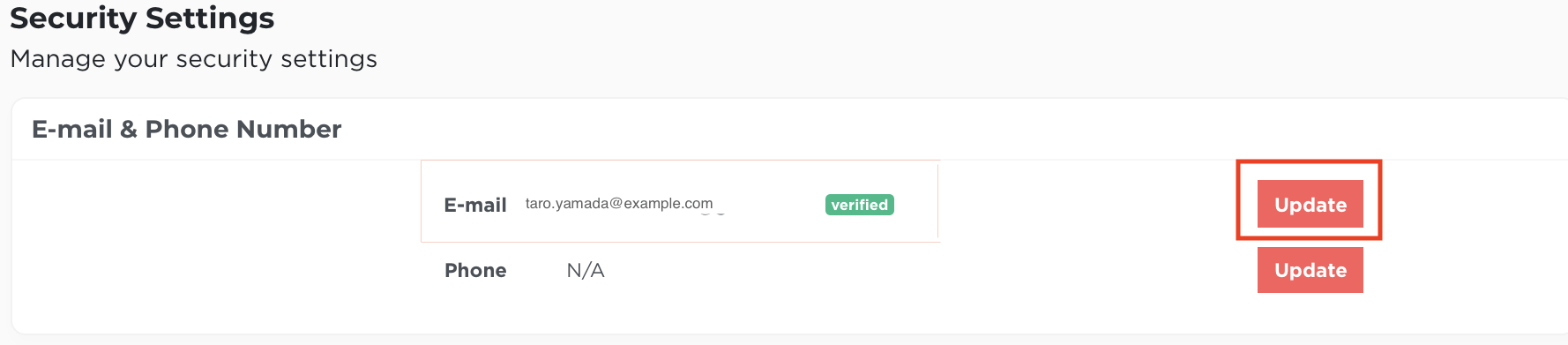AKB48 Account
How can I create a new AKB48 Group membership (AKB48 Group ID)?
Please follow the steps below to register:
1. Be sure to use the official AKB48 Ticket Center registration page: https://akb48.zaiko.io/login
2. Click “Sign up” and enter the required information to complete your registration.
⚠️ Important: If you register on any other ZAIKO pages, you will only create a regular ZAIKO account. Regular ZAIKO accounts cannot be used for AKB48 fan clubs or ticket applications.
If you wish to join a paid fan club (Hashira no Kai / Eizo Soko)
・ After creating your AKB48 Group ID, log in to the fan club website and complete the membership process.
・ In some cases, you may be required to register additional details (such as your address). If requested, please update this from “Personal Information Settings” on your My Page.
I don’t know my AKB48 Group ID
You don’t necessarily need your AKB48 Group ID to log in to the AKB48 Ticket Center.
You can simply log in with your registered email address and password.
・After logging in, you can check your AKB48 Group ID on your Account Settings page:
https://zaiko.io/account/settings
・If you have forgotten your password, please reset it here:
https://akb48.zaiko.io/login
Note: You must log out before requesting a password reset.
If you have multiple email addresses, it is possible that a different email was used to create an AKB48 Group ID linked to a fan club (Hashira no Kai / Eizo Soko). Please try logging in with any other addresses you may have used.
In some cases, your account may still be a regular ZAIKO account, not an AKB48 Group ID.
ZAIKO accounts cannot be used for fan club memberships or ticket applications. In this case, your account needs to be converted into an AKB48 Group ID.
▼ How to check on your Account Settings page
“User ID / AKB48 Group ID” is shown → AKB48 Group ID account
“User ID” only is shown → Regular ZAIKO account
If you need to convert your ZAIKO account into an AKB48 Group ID, please contact our support team.
I cannot log in to the Official Shop
The Official Shop has specific login requirements. Please check the following points:
1. Password requirements
・Passwords must be at least 8 characters and less than 20 characters.
・Special symbols cannot be used (e.g., !, ?, #).
2. Login method
・You cannot log in with your email address.
・Please log in using your AKB48 Group ID and password combination.
3. If you forgot your password
If you have forgotten your password, please reset it here:
https://akb48.zaiko.io/login
Note: You must log out before requesting a password reset.
4. ZAIKO account vs. AKB48 Group ID
・“User ID / AKB48 Group ID” displayed → AKB48 Group ID account
・“User ID” only → Regular ZAIKO account
A regular ZAIKO account cannot be used for the Official Shop. You need to convert it into an AKB48 Group ID.
5. Additional note
These login requirements apply not only to the AKB48 Official Shop, but also to the HKT48 Official Shop and NGT48 Official Shop.
👉 If you still cannot log in after checking the above, please contact our support team.
無法登入 / 出現「被封鎖」等訊息
為了保障帳戶安全,若短時間內多次登入失敗,系統可能會暫時限制您的登入。
請稍待片刻後再重新嘗試登入,通常幾分鐘至30分鐘內會自動解除限制。
若有可能,建議您切換至行動數據等其他網路環境再試一次。
沒有收到密碼重置信
點選「忘記您的密碼?」並輸入電子郵箱,將會收到密碼重置信。
-----------------------------------
*請注意郵件是否被分類到垃圾信件夾。
-----------------------------------
確認メールが届きません(キャリアメールをご利用の場合)
携帯キャリアのメールアドレス(@softbank.ne.jp / @docomo.ne.jp / @ezweb.ne.jp 等)をご利用の場合、ZAIKOからの自動送信メールが届かないケースがあります。
これは、各キャリアが提供する迷惑メールフィルターの影響によるもので、ZAIKO側では制御・保証できない領域です。特に、迷惑メール判定基準がキャリア側で自動変更されることがあり、以前は届いていたメールが突然届かなくなることもあります。
キャリアメールでメールが届かない主な原因
・携帯会社の迷惑メールフィルターにより自動的にブロックされた
・メール本文内のリンクや形式が受信制限に該当した
・メールボックスの容量が上限に達していた
・携帯会社側の仕様変更により、以前は届いていたメールが突然届かなくなることがある
ご自身でできる対処方法
1. アカウントページでチケットを確認する
ZAIKOにログイン後、以下のページからチケットの内容をご確認いただけます。
購入履歴 - https://zaiko.io/account/tickets
抽選応募履歴 - https://zaiko.io/account/lottery
2. 迷惑メールフォルダを確認する
ZAIKOからのメールが迷惑メールとして分類されていないかご確認ください。
3. 受信設定を見直す
下記のドメインからのメールが受信できるよう設定をご確認ください。
@zaiko.io
@zaikomail.com
4. PC向けメールアドレスのご利用を推奨
GmailやYahoo!メールなどのメールアドレスをご利用いただくと、正常に受信できる可能性が高くなります。
I want to change my personal infomation
You can change it by opening the link below and clicking the "Update" button from the E-mail & Phone Number page.
「Personal information setting」:https://zaiko.io/account/security
How do I set or change my Oshi-men?
Setting a new Oshi-men:
- Log in to Account Settings.
- Select "Oshi-men" from the profile settings.
- Choose your Oshi-men and press "Save".
Changing your Oshi-men:
- Go to Account Settings and select "Edit Oshi-men".
- Choose a new Oshi-men.
- Confirm the change.
※ If you change to a new Oshi-men, the streak for that member will start from zero. However, if you switch back to a previously selected Oshi-men, the previous streak will be retained.
What happens if I choose a different Oshi-men during ticket purchase or lottery application?
・ If you have not registered a guess-men, you can select one when you apply for the lottery.
・ If you select one, it will be automatically applied to your profile.
・ If you have already registered a guess member, you will not be able to select a guess member when you apply for the lottery.
・ Your profile Oshi-men and the Oshi-men chosen during event applications will always be the same.
What is the Oshi-men streak?
- When you set an Oshi-men, the number of days you have supported that member will be displayed as "Oshi-men streak: XX days".
- The previous "Oshi-men start date" display has been replaced with "Oshi-men streak: XX days".
- If you change to a new Oshi-men, the streak for that member will start counting from zero.
- However, if you switch back to a previously selected Oshi-men, the previous streak will be retained (it will not reset).
What happens if my Oshi-men graduates?
- If a member you have already selected as your Oshi-men graduates, they will remain displayed in your profile.
- However, if you change to a different Oshi-men, you will not be able to switch back to the graduated member.
- You cannot select a graduated member as a new Oshi-men.
What happens if I have not set an Oshi-men?
- If you have not set an Oshi-men, you may be required to select one when purchasing a ticket or applying for a lottery.
- The Oshi-men you select at that time will also be reflected in your profile.
- If you are not registered with an AKB48 Group ID, the Oshi-men section will not be displayed. Please register a new account or check your login if you have multiple accounts.
如何删掉我的ZAIKO帳戶?
1. 請登入您的ZAIKO帳戶並選擇"設定".
2. 請到頁面末尾,然後選擇“停用”。

3. 選擇停用的原因並確認。
請注意,這不會完全删您的電子郵箱或電話號碼。 如果您想使用同一資料建立新帳戶,請聯繫我們。