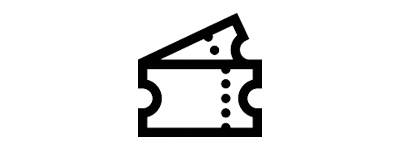抽選
Payment Methods for Lottery
On the lottery application page, you have the option to choose between two payment methods:
・Credit Card (Immediate payment upon winning)
・Pay later with any payment method
If you choose "Credit Card"
・You can register your credit card during the lottery application process.
・If you win, the payment will be immediately processed using the registered credit card.
・If automatic payment cannot be processed, you will receive a notification email. Please review the email and complete the payment procedure within the designated payment period.
Note: If you select the credit card option during the lottery application, you will not be able to avail of the following services both during the application and after winning the lottery.
・Using Zaiko Points
・Purchase of additional options ex) Digitama Stubs
If you choose "Pay later with any payment method"
After winning the lottery, you will receive a notification email. Kindly make the payment within the payment period mentioned in the email.
The payment method may vary depending on the event. For details, please access the ticket purchase URL provided in the email and confirm.
The verification email only takes me back to the homepage
When you click the verification link sent during the lottery application process, you may be redirected to the Zaiko homepage without completing the verification. This can happen due to the following reasons:
1. Login status mismatch between mail app and browser
-
Example: When opening the link from the Gmail app, Safari or Chrome may launch, but if you are not logged into Zaiko in that browser, you will be redirected to the homepage.
-
How to fix: Make sure you are logged into Zaiko in your browser before clicking the link again.
2. Verification link has expired
-
The verification link becomes invalid after a certain period of time.
-
How to fix: Request a new verification email and open it as soon as you receive it.
3. URL is cut off
-
Some mail apps may break long URLs into two lines, causing the link to fail.
-
How to fix: Copy the entire URL and paste it into your browser.
4. Opening the link from a forwarded email or different account
-
If you open the verification email from an account that is not the one registered, the verification cannot be completed.
-
How to fix: Use the email received directly at the registered email address.
想確認抽選的票券
您可以在帳戶頁面的「抽選狀況」中查看申請詳情。
1. 如何訪問「抽選狀況」
1. 登錄 Zaiko:https://zaiko.io/login
2. 點擊 Zaiko 帳戶圖標(默認圖標設置為灰色人形圖標)
3. 點擊「抽選狀況」
2. 如何訪問「抽選狀況」
1. 登錄 Zaiko:https://zaiko.io/login
2. 點擊 Zaiko 帳戶圖標(默認圖標設置為灰色人形圖標)
3. 點擊「我的帳戶」→「抽選狀況」
如果您被選為中獎者,您將收到一封包含更多詳細信息的電子郵件。
請確保您的電子郵件設置允許您接收電子郵件。
電子郵箱的收件設定: